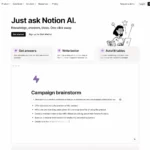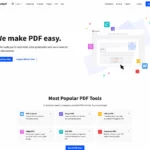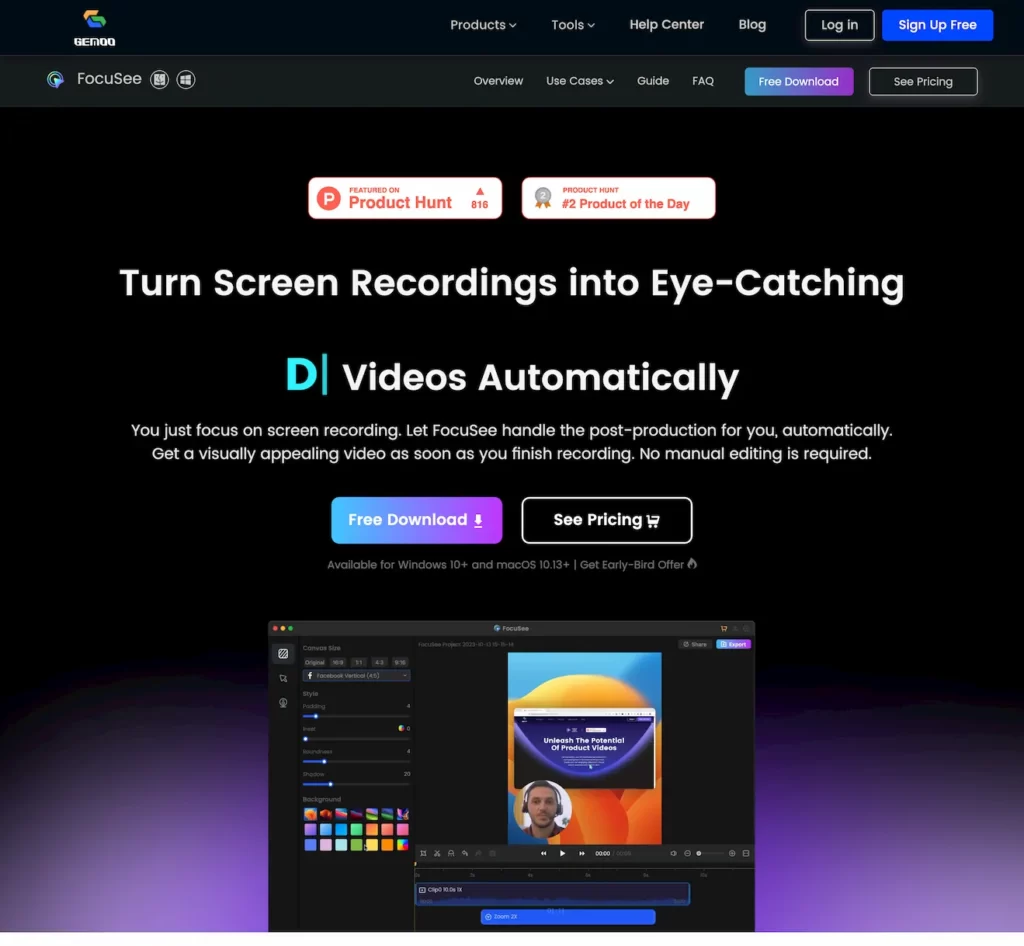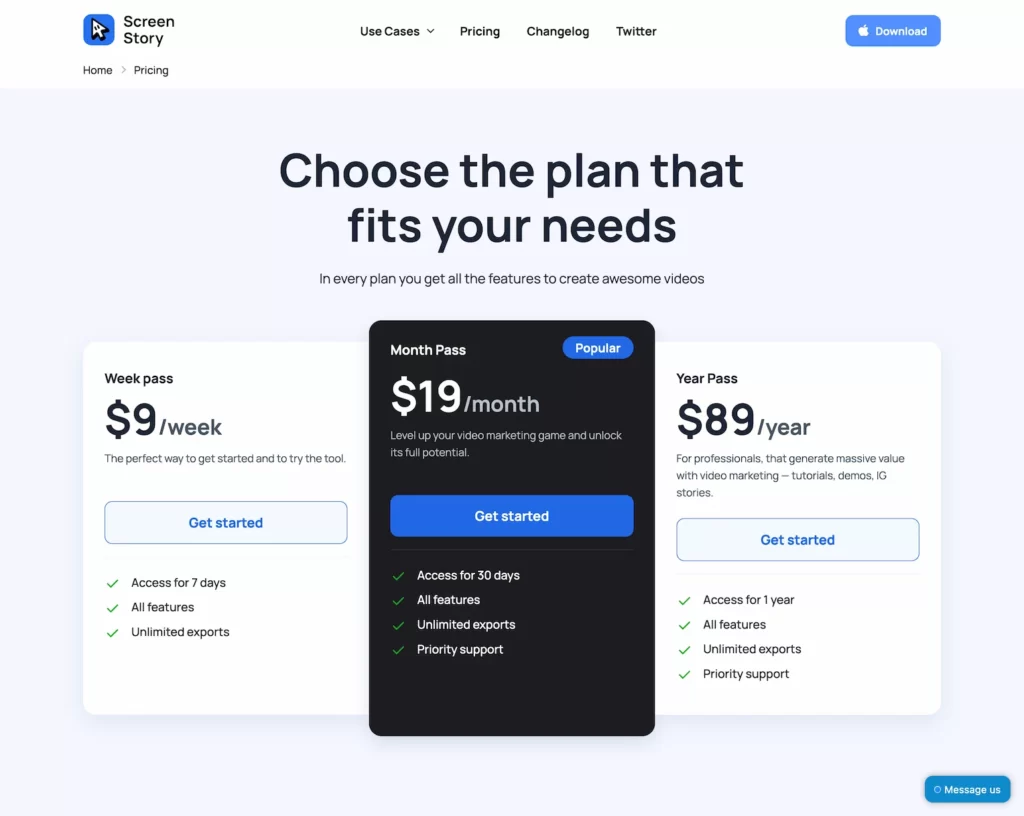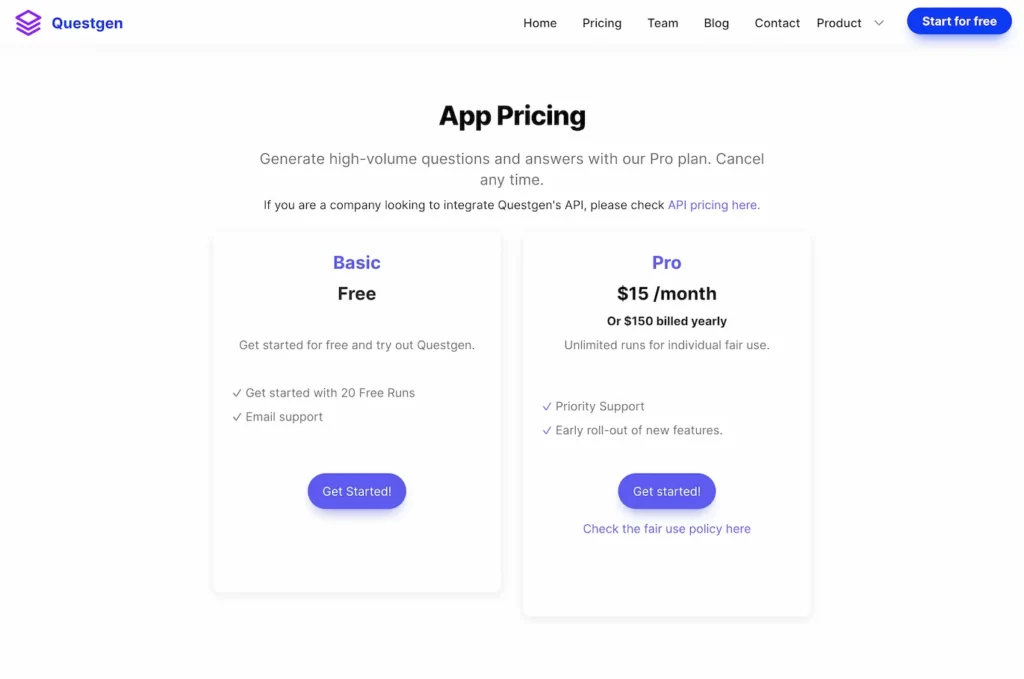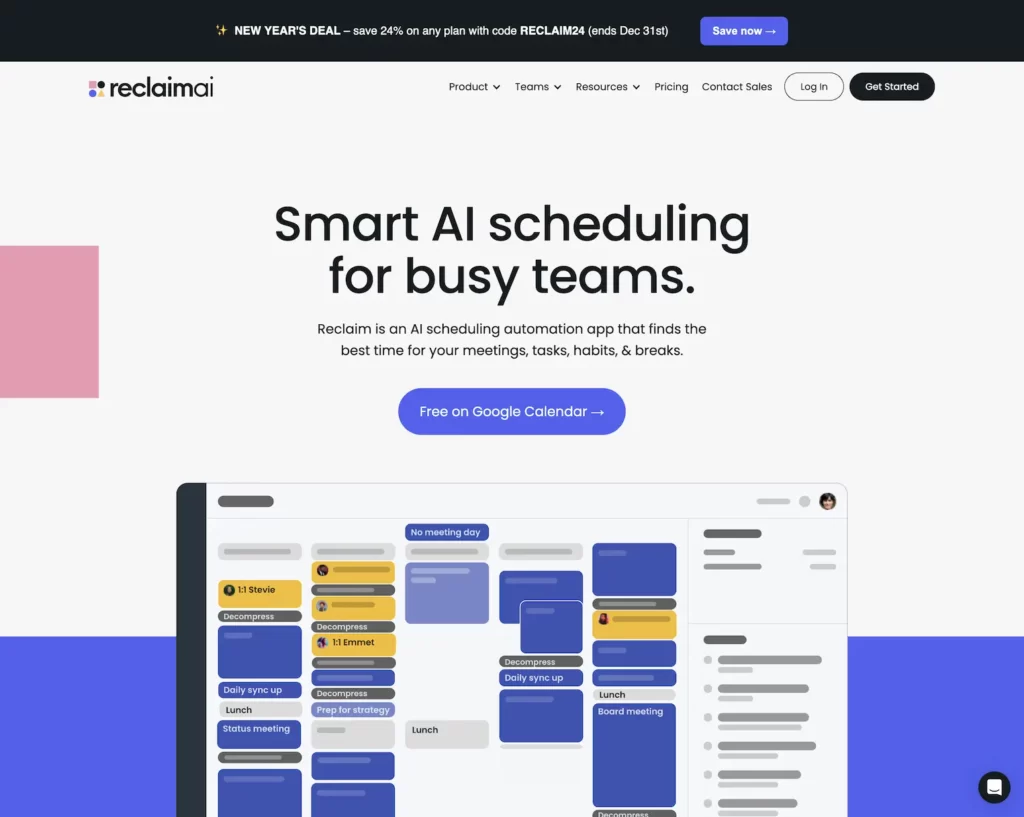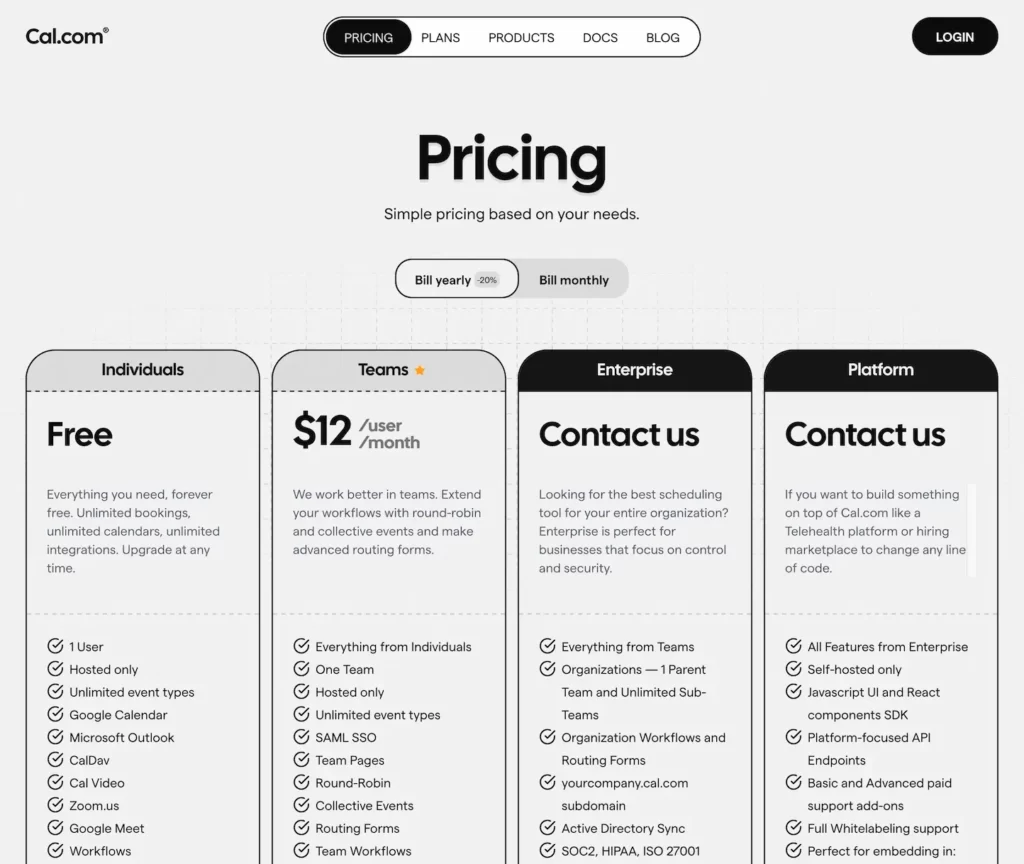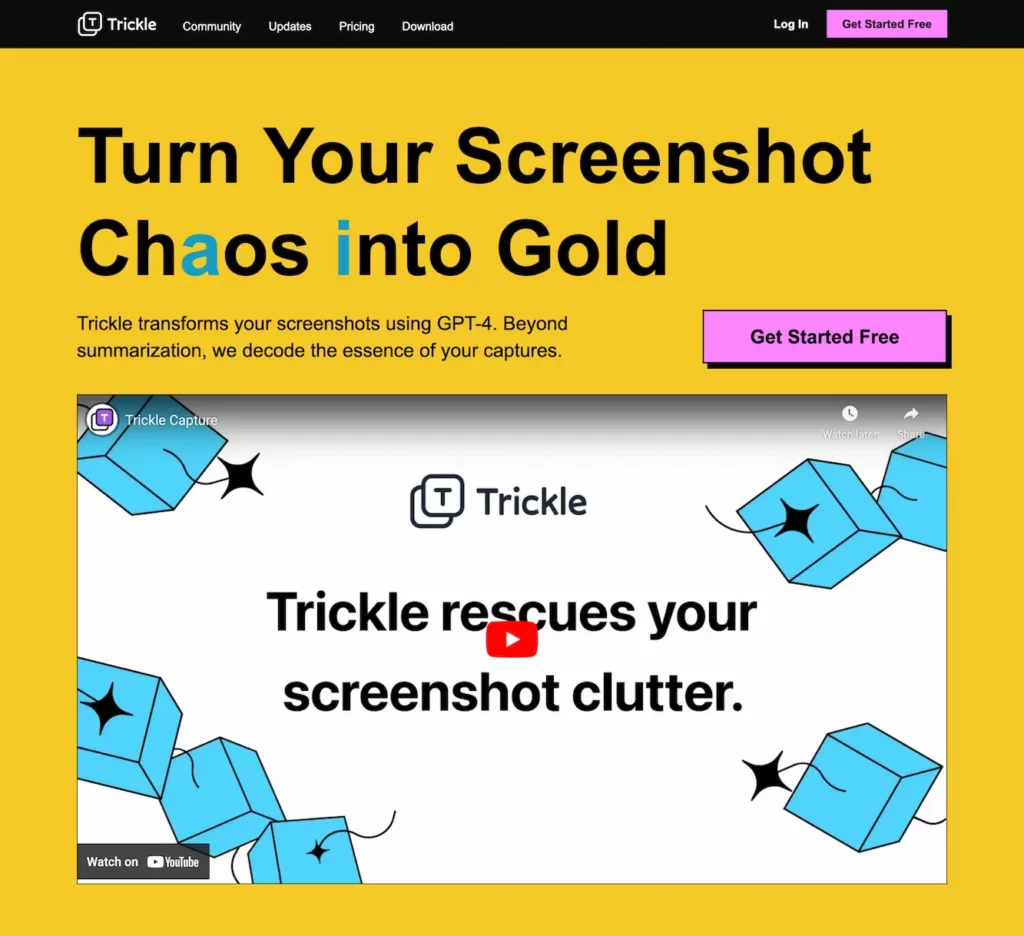
🔗 Official Website
Trends
Pricing Type
Description
Key Points: Screenshots to memo, Screenshot management, GPT 4, AI memo Tool
Introduce Trickle, AI memo Tools
Trickle: A screenshot management tool powered by GPT 4 that turns your screenshots into visual memos. It can not only identify the content in your screenshots, but also help you extract and organize it. At the same time, you can also directly conduct questions and answers based on the extracted content and GPT.
Features and Benefits
Trickle is an innovative platform that leverages AI, specifically GPT-4, to enhance your productivity and streamline various aspects of your workflow. Here's a breakdown of what Trickle offers:
- Screenshot Management: Trickle helps you organize your screenshots by using the reasoning abilities of GPT-4 to turn them into visual memos. This feature aims to rescue you from screenshot chaos[1].
- Productivity Insights: Trickle provides a blog where you can find productivity hacks and trends to stay informed and inspired in your work[3].
- Collaboration Tool: Trickle also acts as a collaboration tool, streamlining your workflow and improving communication while supporting project success[4].
- AI Integration: With Trickle AI, you can integrate AI into your workflow to draft content, summarize notes, translate, and more, thereby increasing your efficiency[5].
- Built-in Screenshot Tool: Trickle offers Trickle Capture, a built-in screenshot tool for Mac users, making it easy to capture and manage screenshots[6].
- Integration with Notion: You can connect Trickle to Notion, allowing all workspace members to add tools to channels seamlessly[7].
- Pricing: Trickle offers a straightforward pricing structure, with Trickle Unlimited available at just $8/user per month (with a 20% discount) and a free 7-day trial[8].
- Community: Trickle has an active community where like-minded individuals can get involved and engage with the platform's offerings[9].
- Prompts Warehouse: Trickle AI offers over 200 ready-to-use prompts powered by GPT, which can be seamlessly integrated into your daily tasks, enhancing your workflow[11].
In summary
Trickle is a versatile platform that uses AI to improve productivity, streamline collaboration, and offer valuable insights. Whether you need help with screenshot management, content generation, or project coordination, Trickle has features to enhance your work processes.
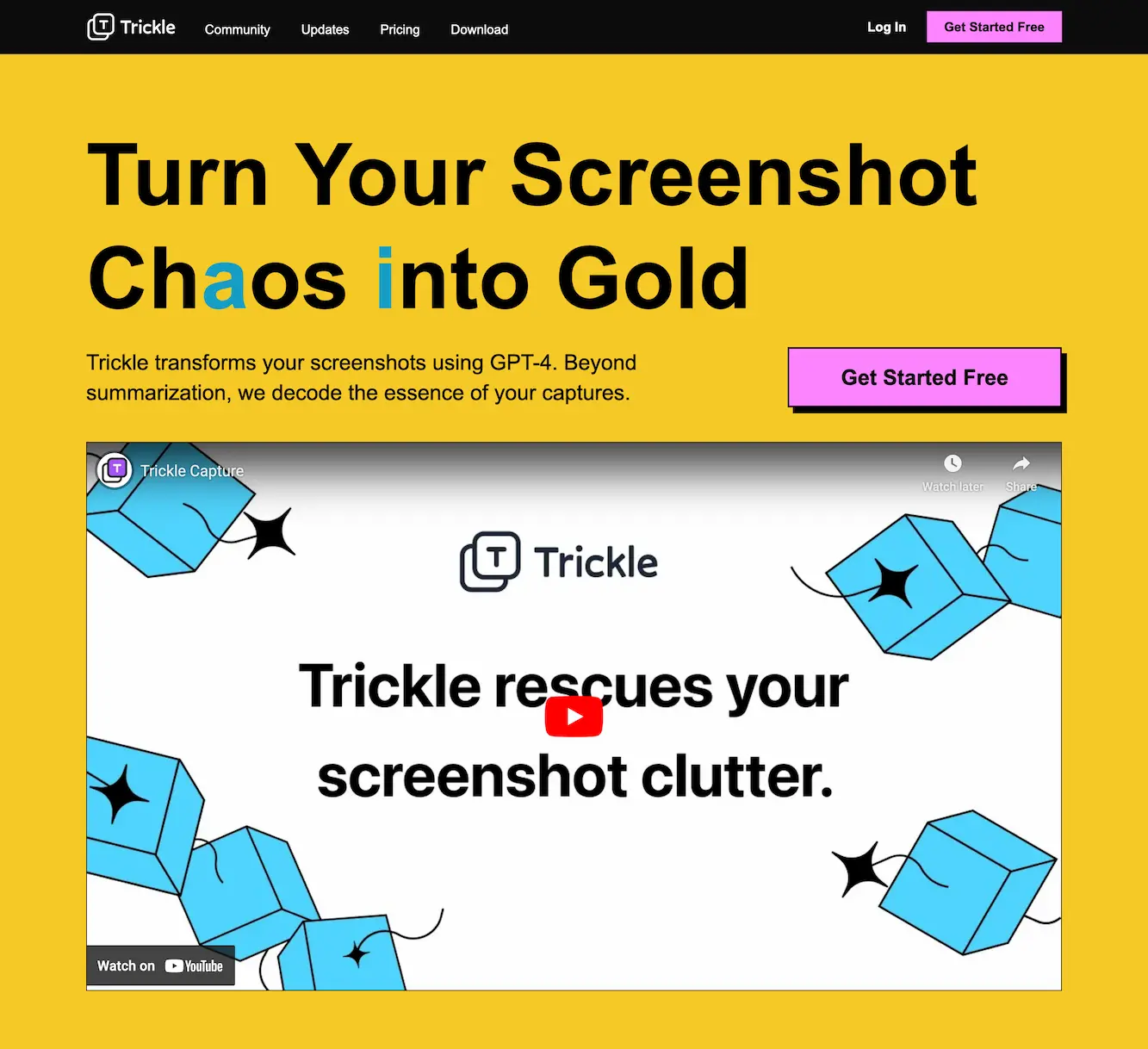
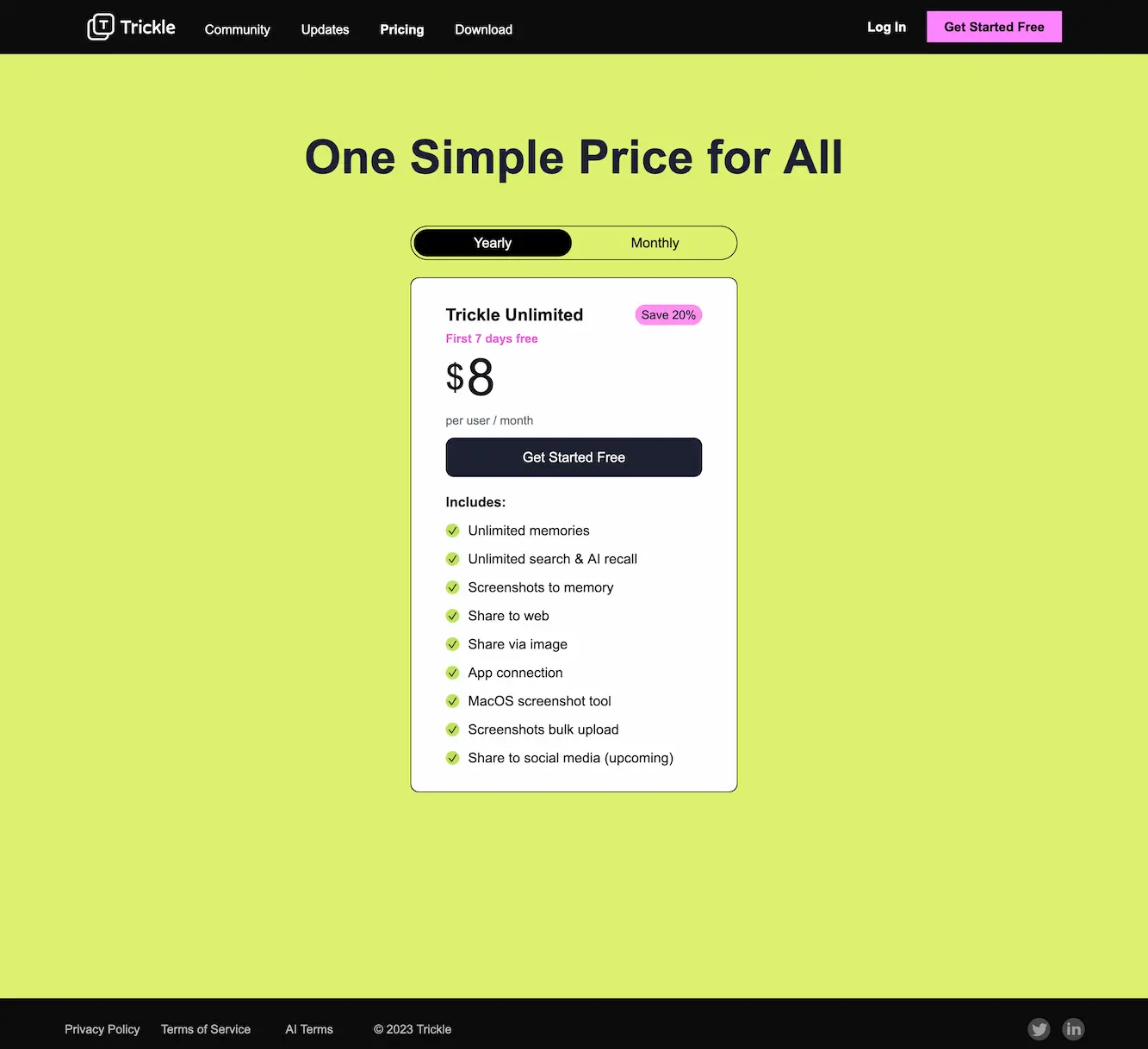
Features and Benefits
- Screenshot Management: Trickle helps you organize your screenshots by using the reasoning abilities of GPT-4 to turn them into visual memos. This feature aims to rescue you from screenshot chaos[1].
- Productivity Insights: Trickle provides a blog where you can find productivity hacks and trends to stay informed and inspired in your work[3].
- Collaboration Tool: Trickle also acts as a collaboration tool, streamlining your workflow and improving communication while supporting project success[4].
- AI Integration: With Trickle AI, you can integrate AI into your workflow to draft content, summarize notes, translate, and more, thereby increasing your efficiency[5].
Open Source
Tags
Compare with other popular AI Tools
Compare with Reclaim-smart AI schedule
Compare with Squoosh – Best images compress software and desktop download.
Compare with Cal.com-Meet the future of AI scheduling
Compare with Xmind.app Unleash Your Creative Thinking with Mind Mapping
Compare with Aizzy.ai – Revolutionizing Study and Work Experiences
Compare with Highperformr AI Tools-AI-powered tools enhance your social presence and streamline various tasks
Compare with ImagestoText.io-AI Based tools for Image to Text Conversion
Compare with Questgen: Generate quizzes from any text in one click using AI
Compare with Notably.ai: AI-Powered User Research Platform