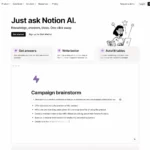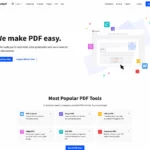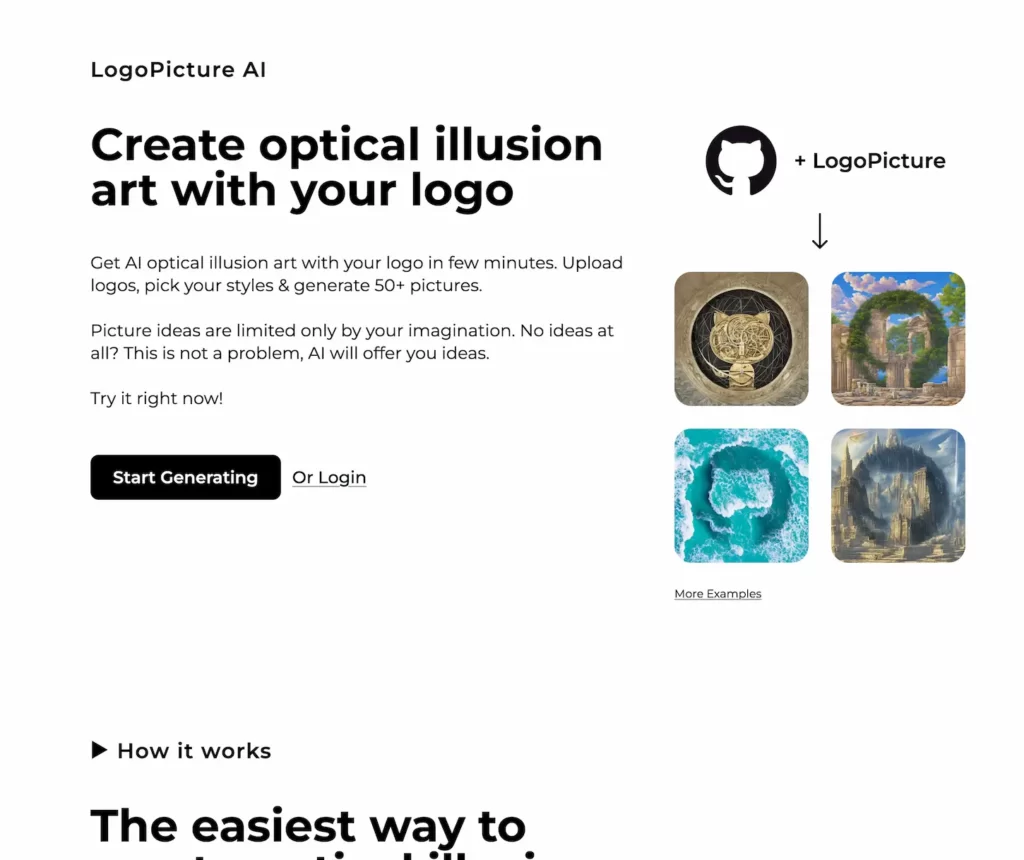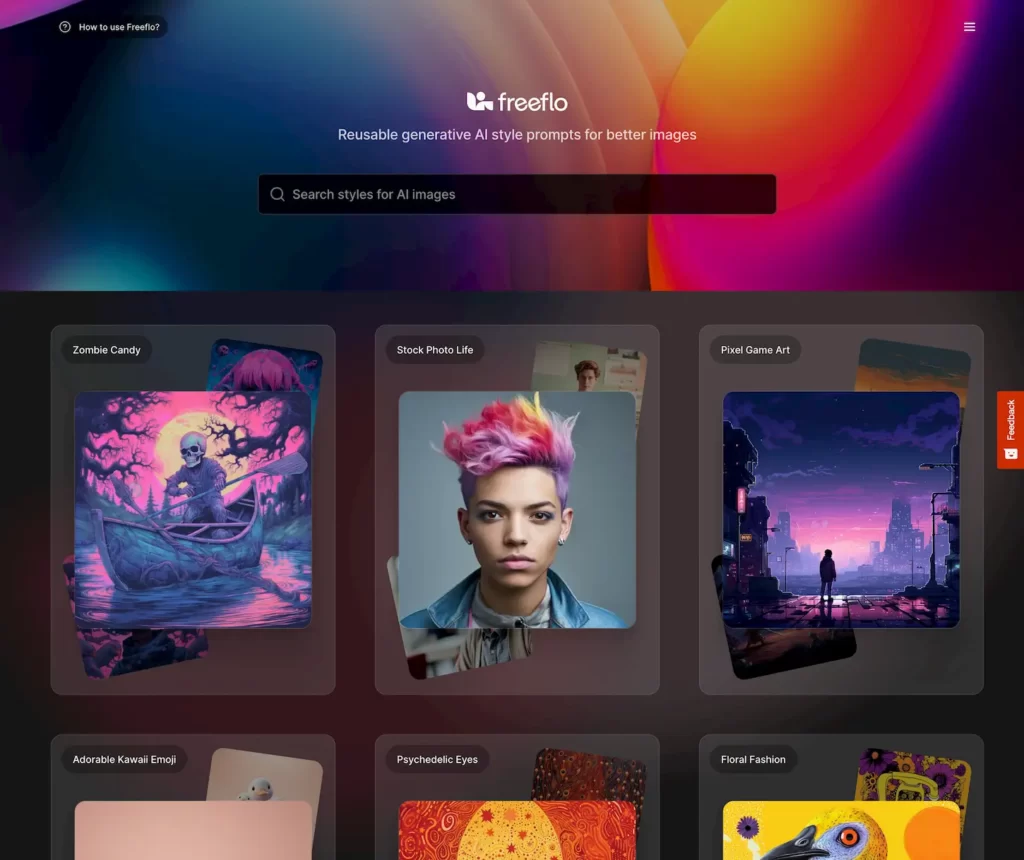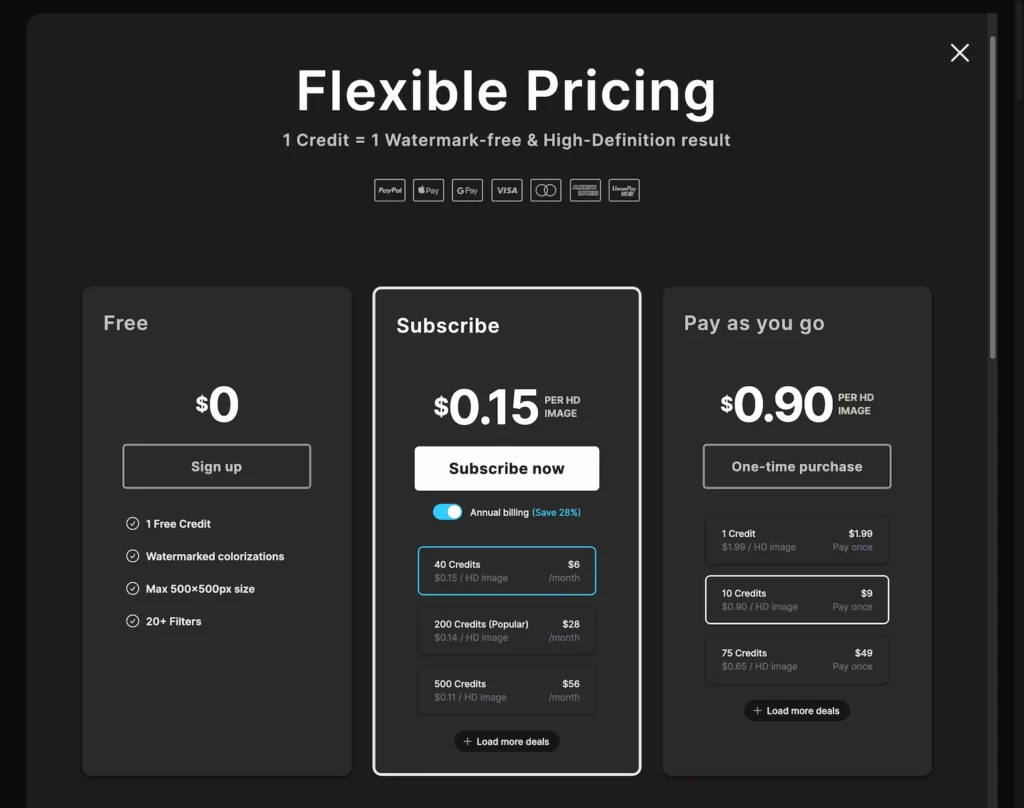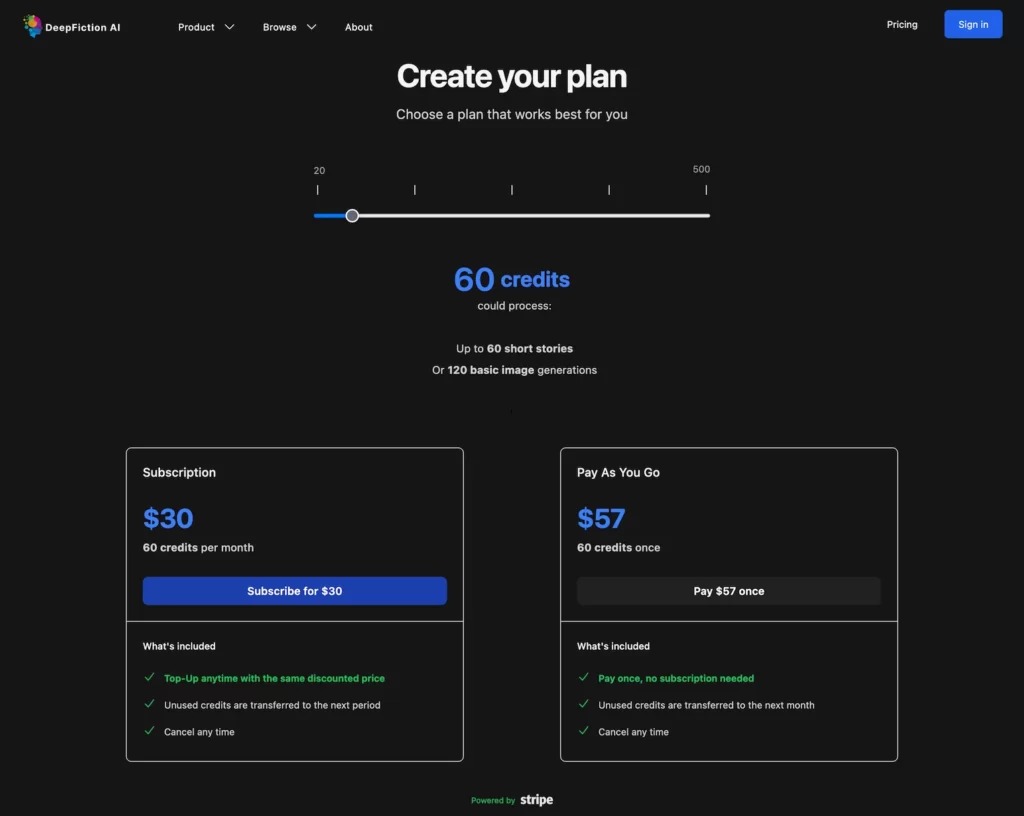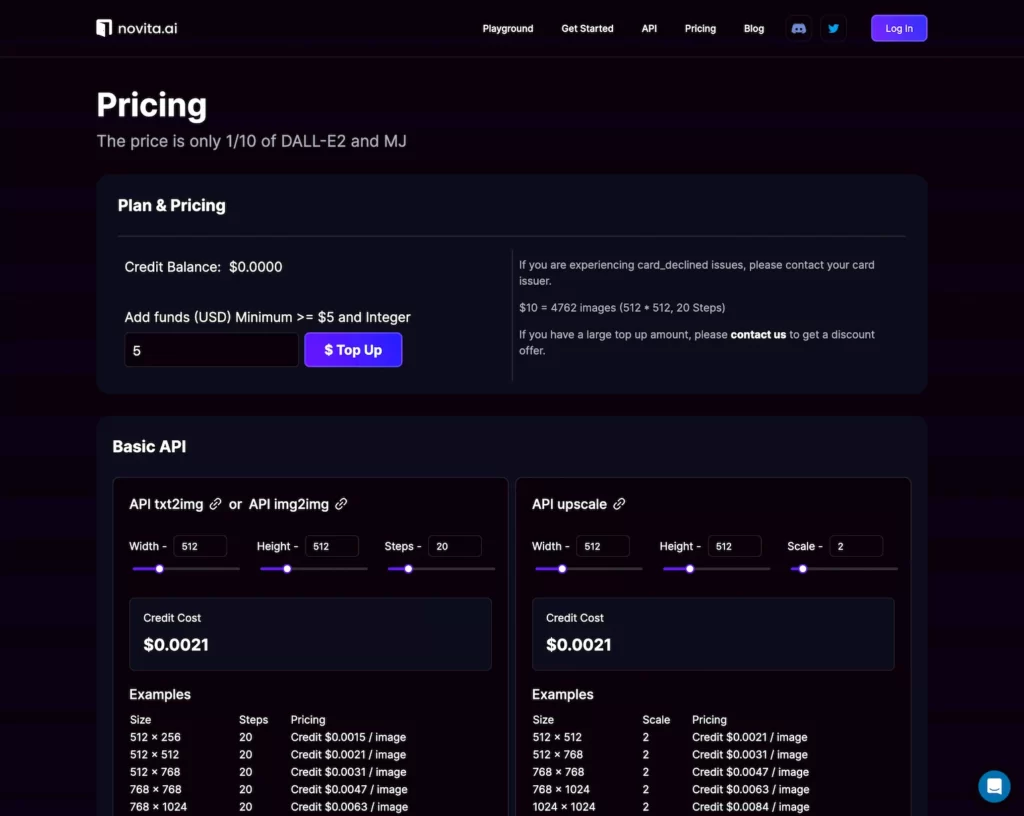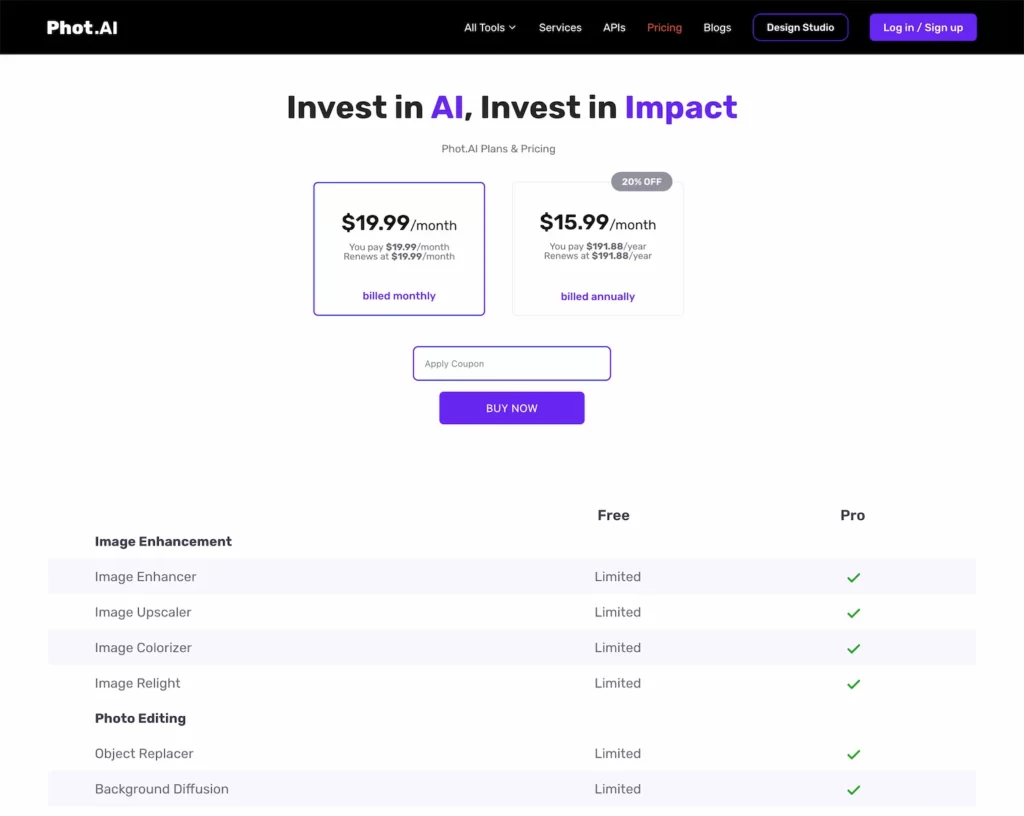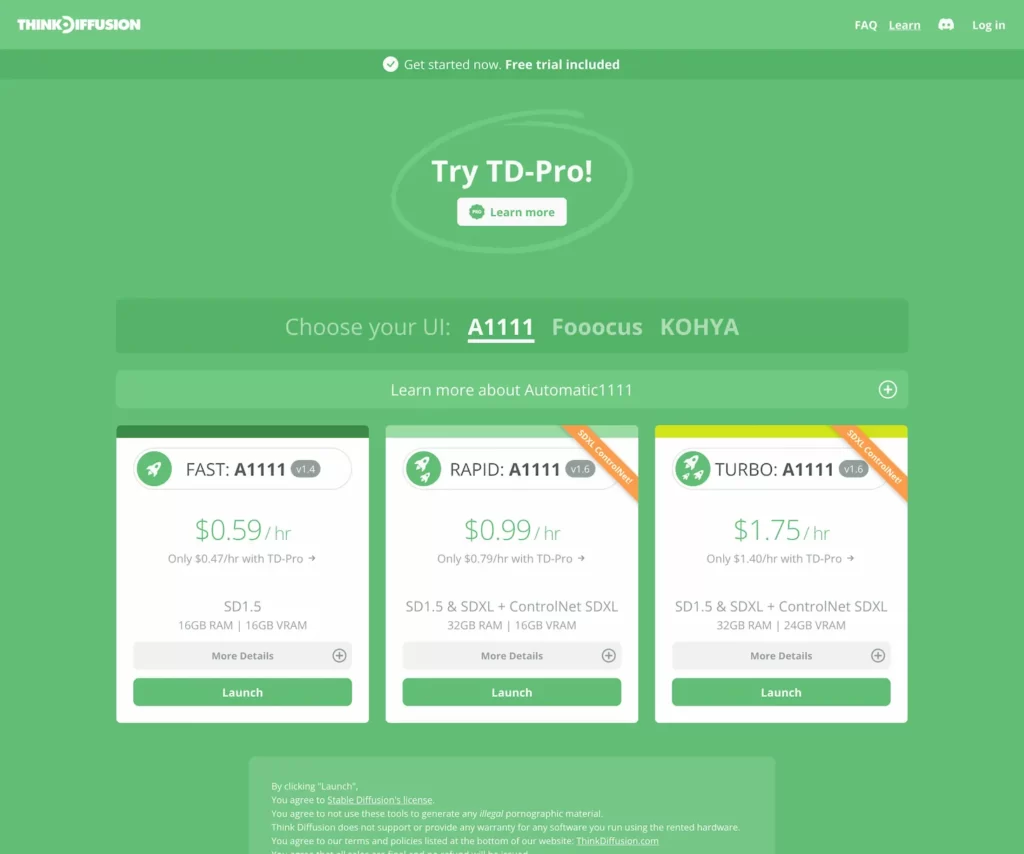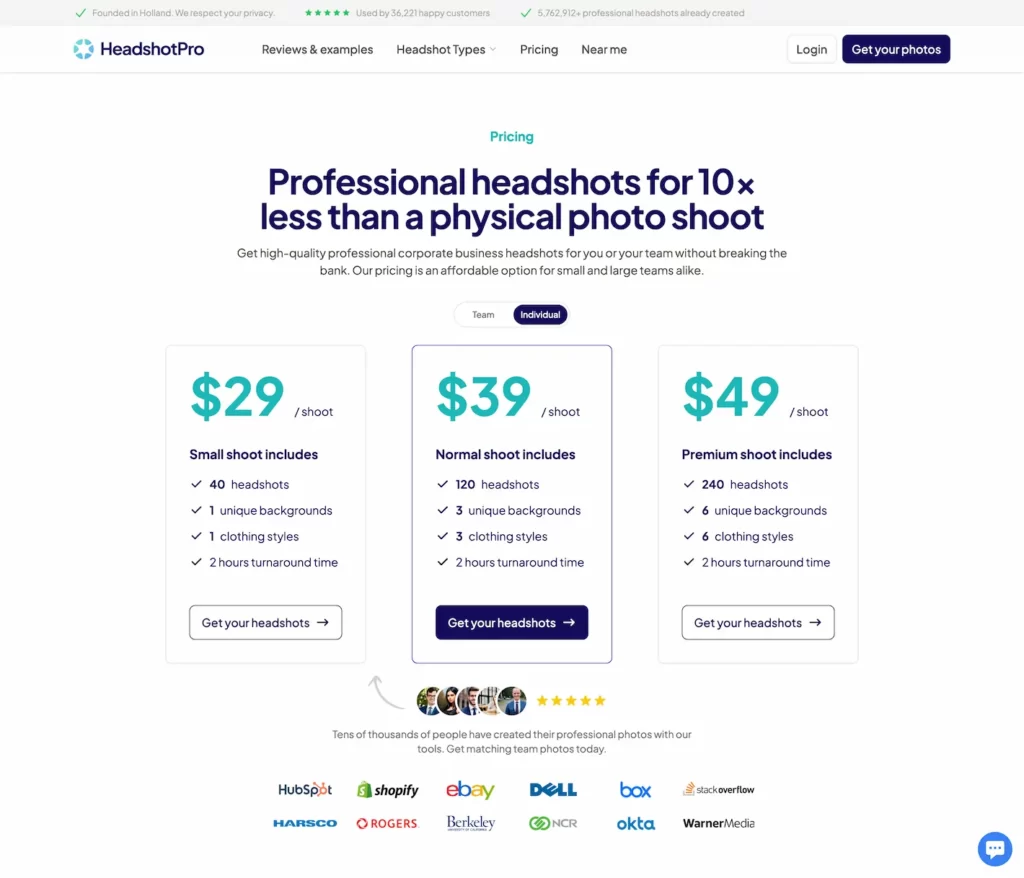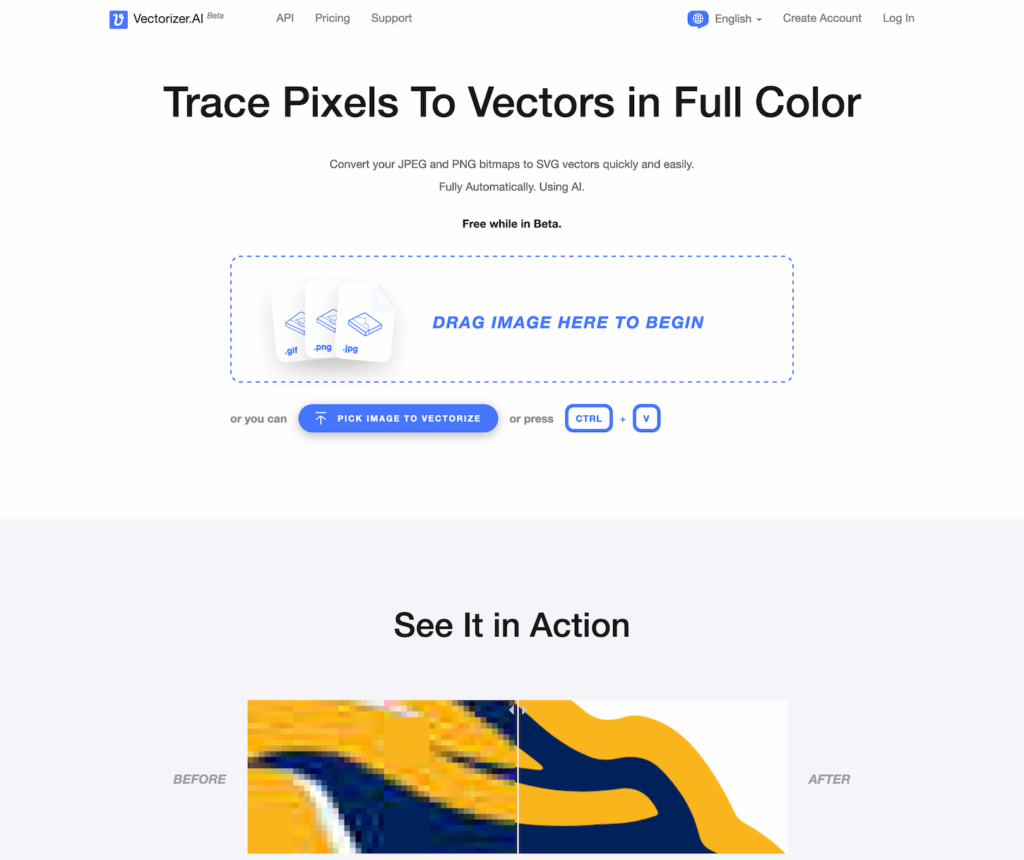
🔗 Official Website
Trends
Pricing Type
Description
Vectorizer.AI is an online service that specializes in converting raster images (such as JPEG and PNG) into vector images. It employs powerful GPUs and multi-core CPUs for image analysis and processing. Here's a summary of the key information:
Introduce Vectorizer.AI
- Vectorizer.AI utilizes GPUs and multi-core CPUs for analyzing and converting pixel-based images into geometric shapes.
- It offers both a Web App and an API for image vectorization.
- The vectorization process results in a set of paths.
Features and Benefits
- Web App and API: Vectorizer.AI provides a user-friendly Web App for easy image vectorization, along with an API for developers to integrate into their applications.
- Bitmap Tracing: The service offers full-fledged bitmap tracing, allowing users to convert raster images into high-quality vector images.
- Output Options: Vectorizer.AI generates paths, giving users flexibility in using the resulting vector images.
Vectorizer.AI is a valuable tool for anyone looking to convert raster images into vector format, making it easier to scale and edit graphics. Whether you need a user-friendly interface or API integration, Vectorizer.AI has you covered.
Insights
Vectorizer.AI competes with other online vectorization tools like Vectorizer.io and Vector Magic, offering various features and formats for converting images to vectors. Users can choose the tool that best suits their needs based on factors such as ease of use, output quality, and compatibility with different image formats.
References
- [1] : Vectorizer.AI
- [2] : Vectorizer AI: Precise conversion of PNG images to SVG
- [3] : Vectorizer AI: Fully Automatic Vectorization with Just a Click
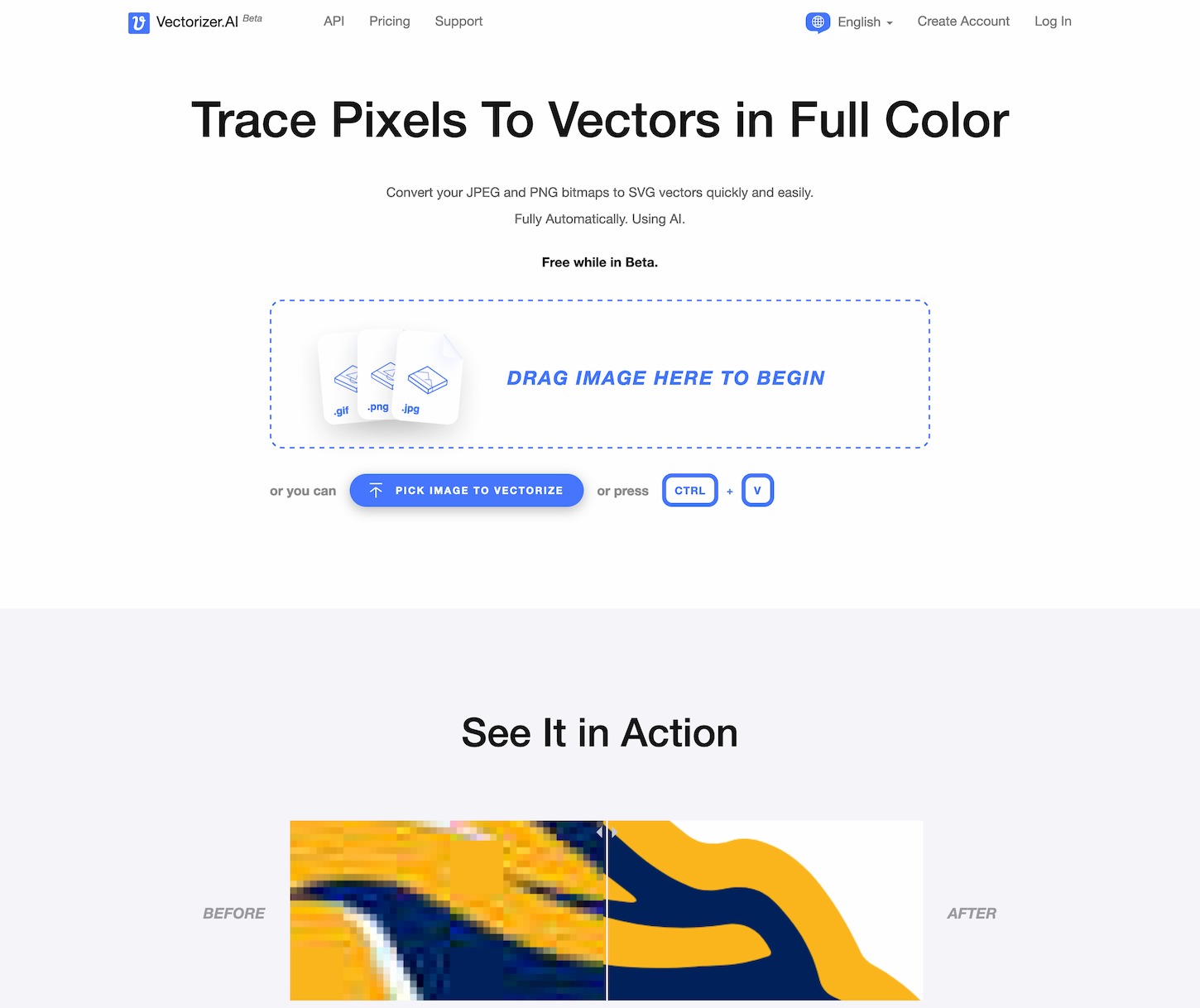
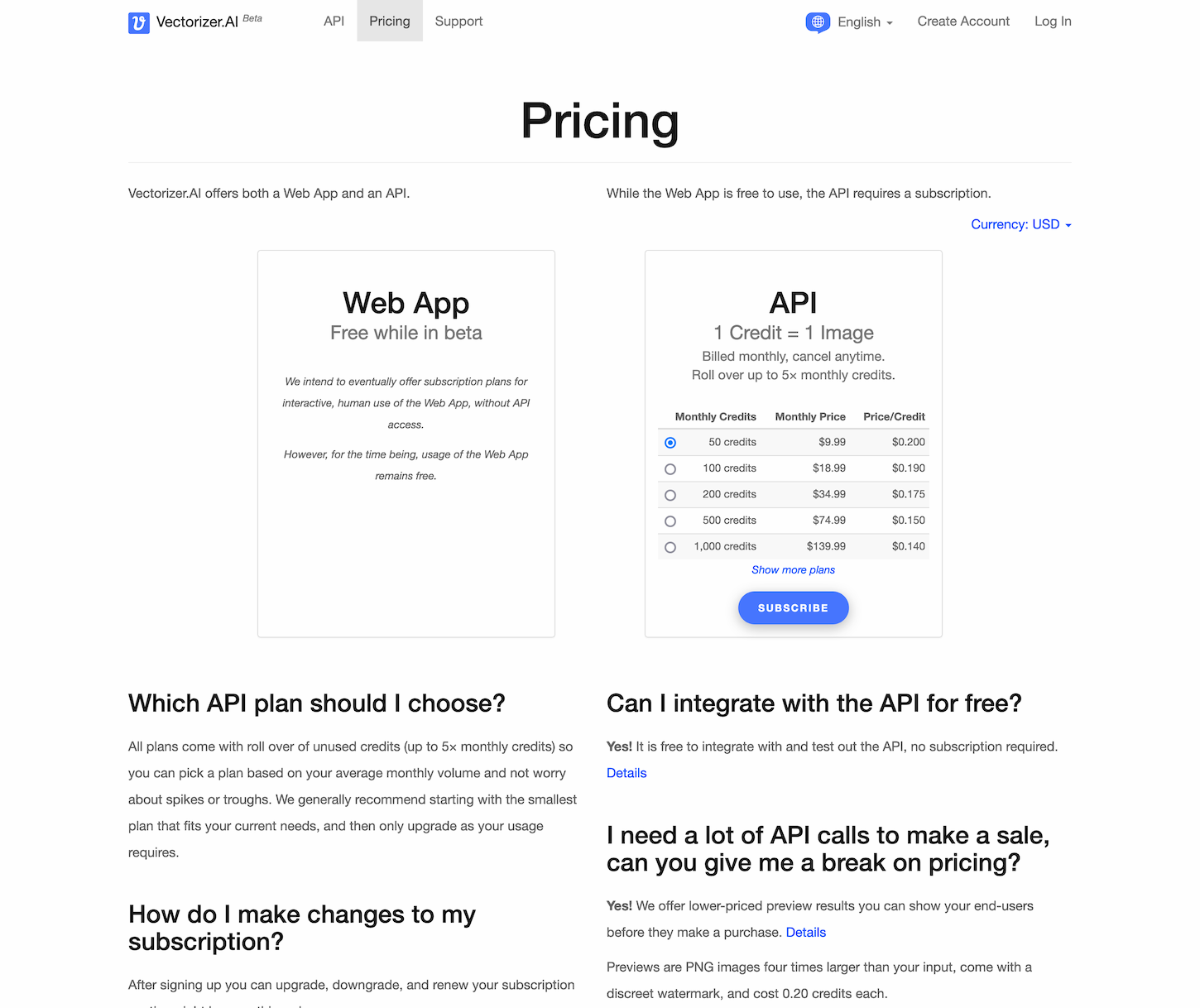
Features and Benefits
- Automated Image Vectorization: Vectorizer.AI utilizes artificial intelligence to automatically trace pixels from bitmap images and convert them into high-quality vector graphics. This automation saves users significant time and effort in the conversion process.
- Output Options: The platform offers options to customize the vectorization output. Users can choose to clip the gap filler strokes, preventing the end caps of vectors from extending too far. This feature ensures that the converted vectors are clean and precise.
- Web App and API: Vectorizer.AI provides both a user-friendly web application and an API for seamless integration into various design workflows. Whether you prefer a user interface or need programmatic access, Vectorizer.AI has you covered.
Open Source
Tags
Compare with other popular AI Tools
Compare with Civitai
Compare with vecteezy AI
Compare with Midjourney
Compare with Photopea-Online free AI Photo Edit, alternative of Photoshop
Compare with PhotoRoom AI Photo Editing App
Compare with Ideogram.ai-The simplest AI tool text to image
Compare with Playground AI
Compare with Pixelcut- AI-Powered Online Design Tool
Compare with Tome.app-AI Presentations