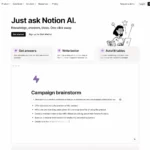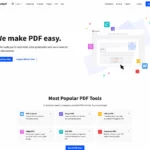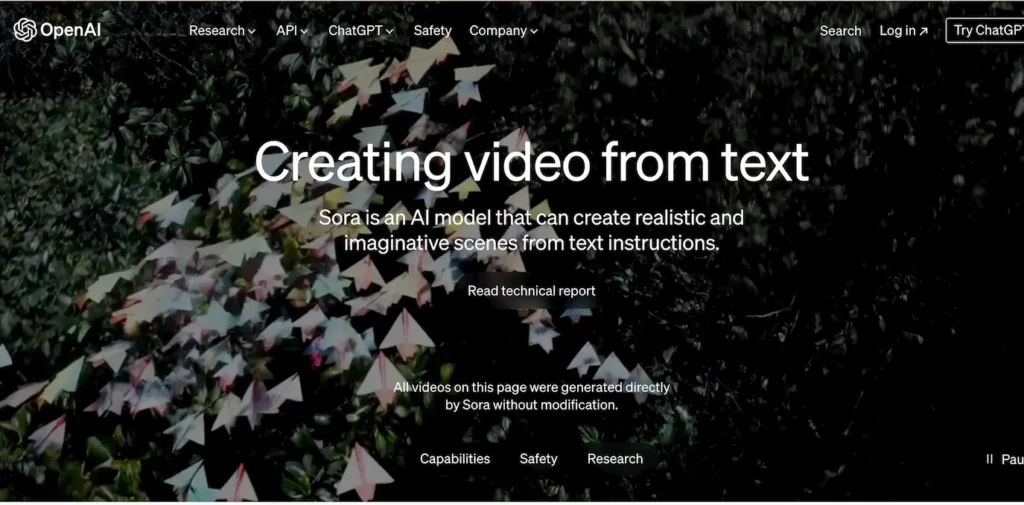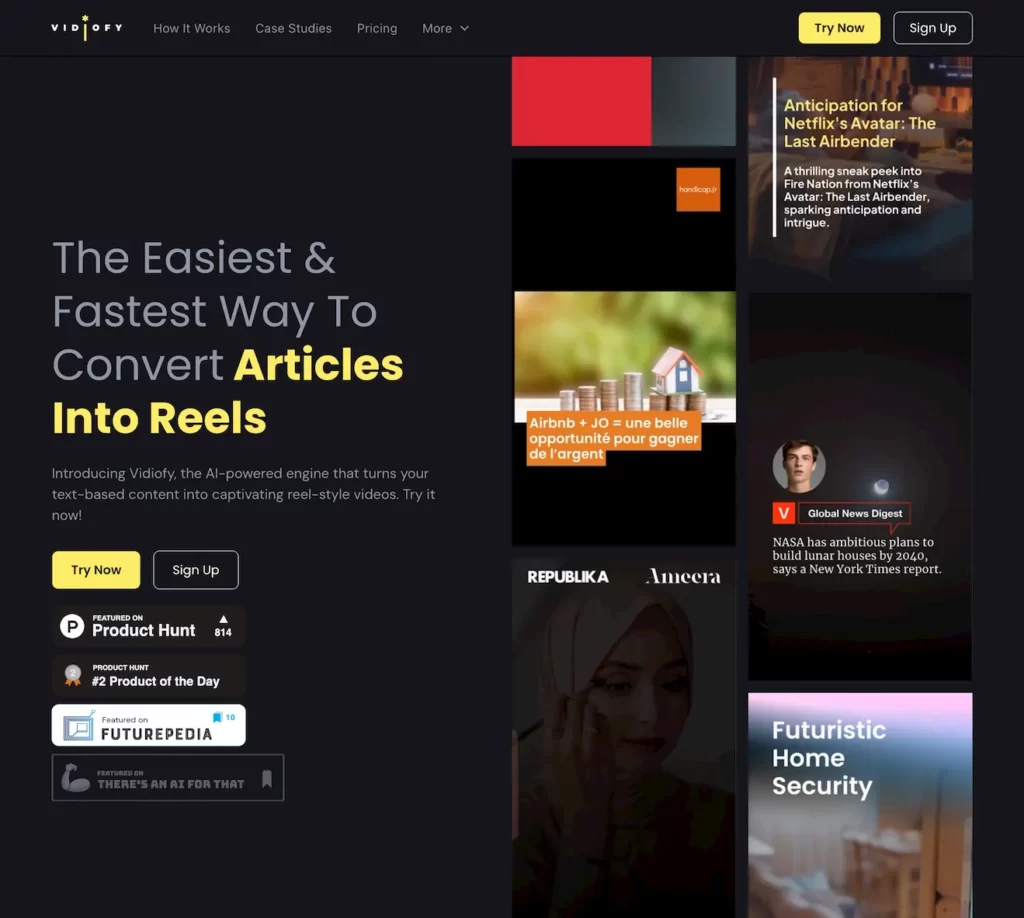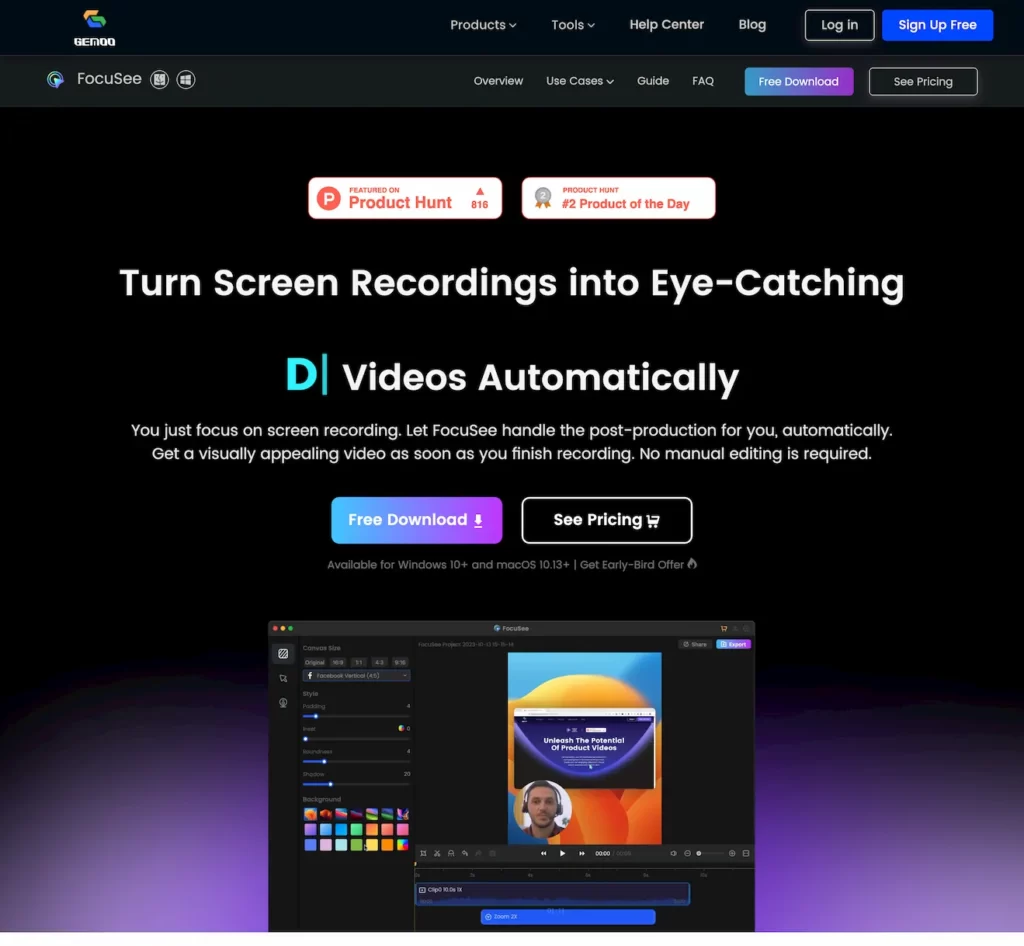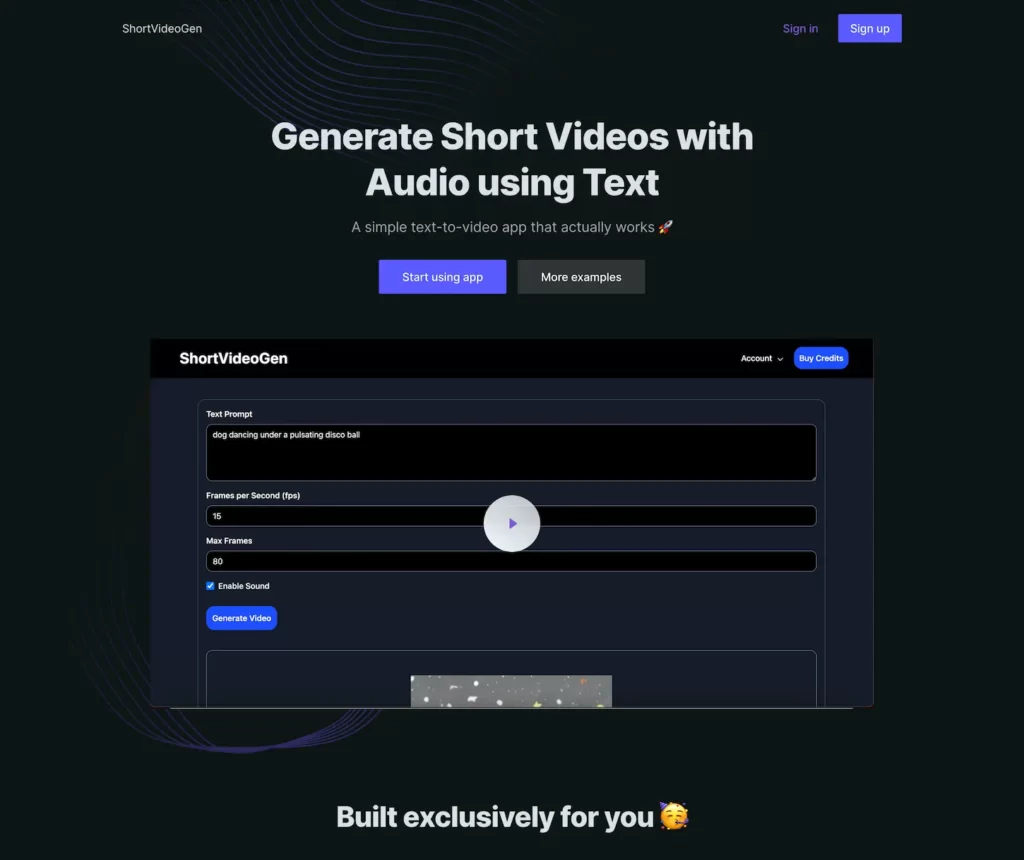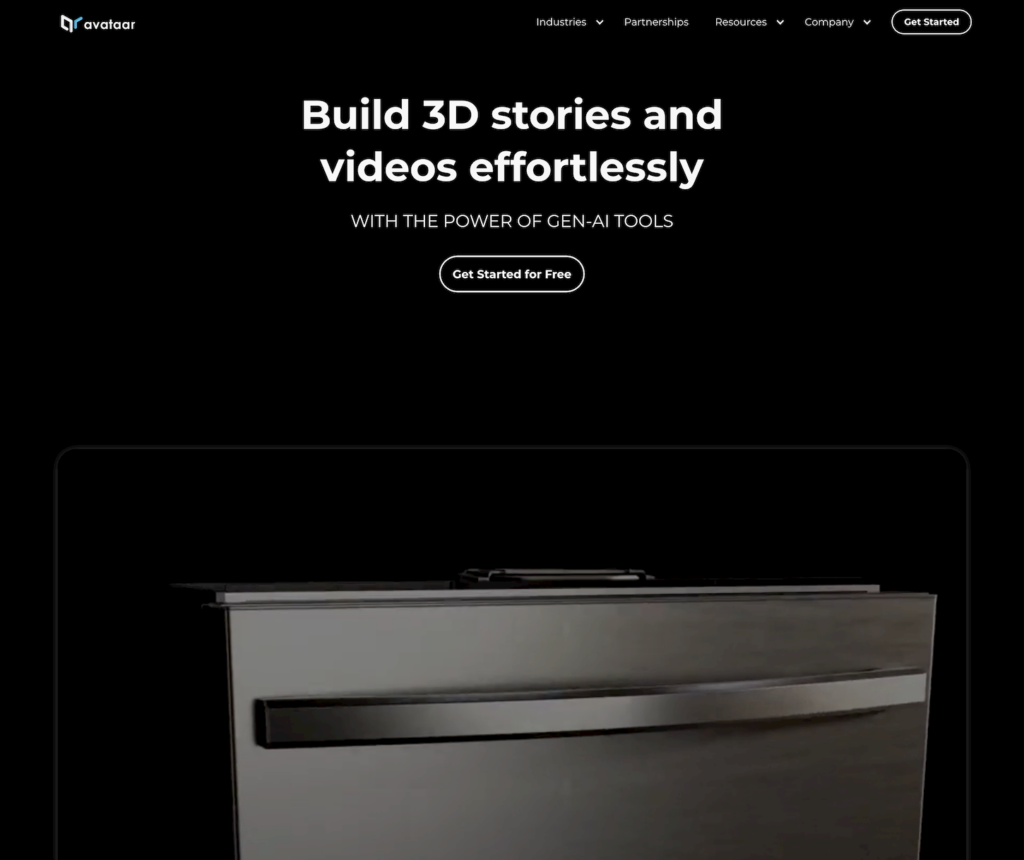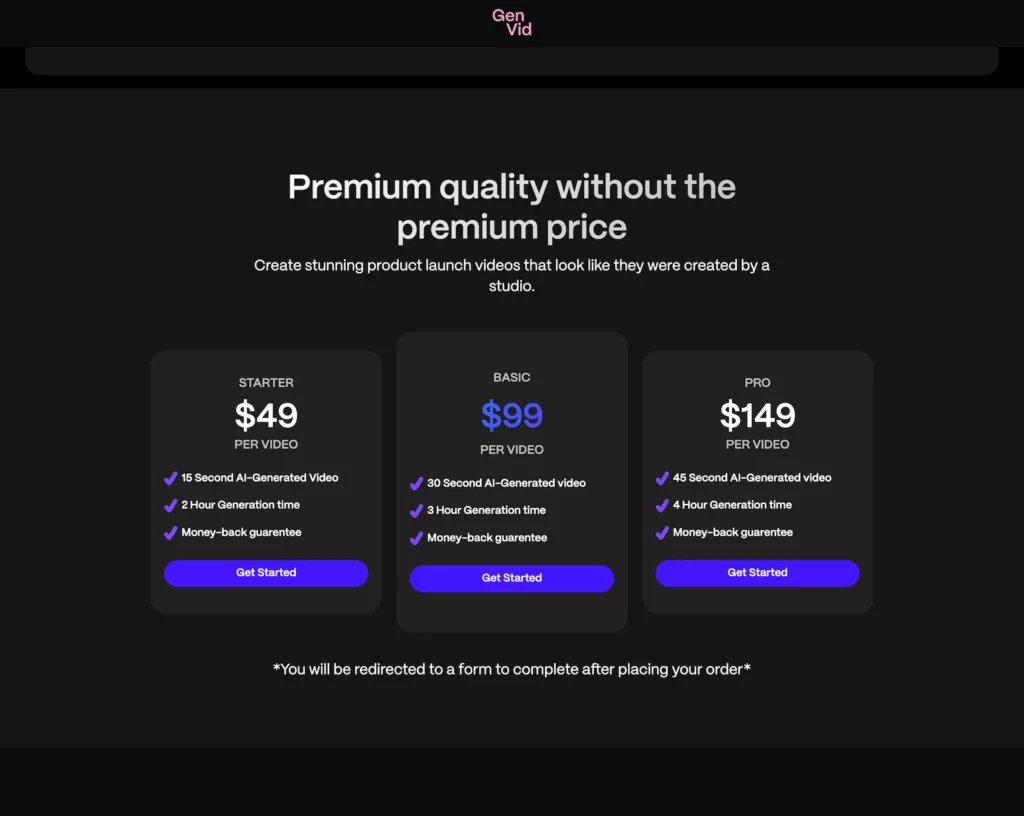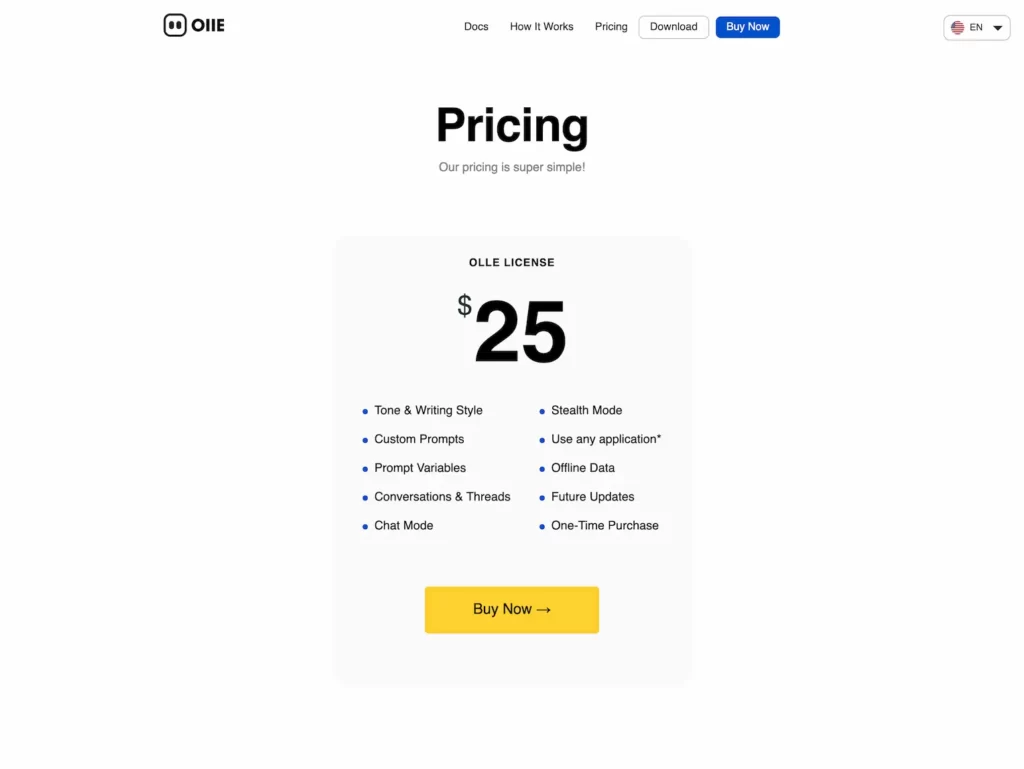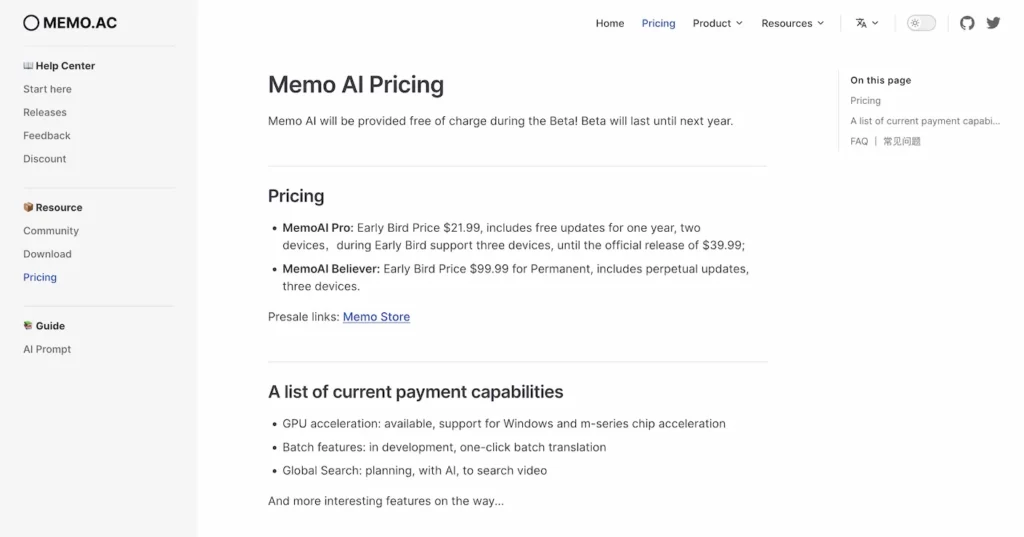Screen Story- Create video demos, tutorials, education videos, gifs, and promo videos
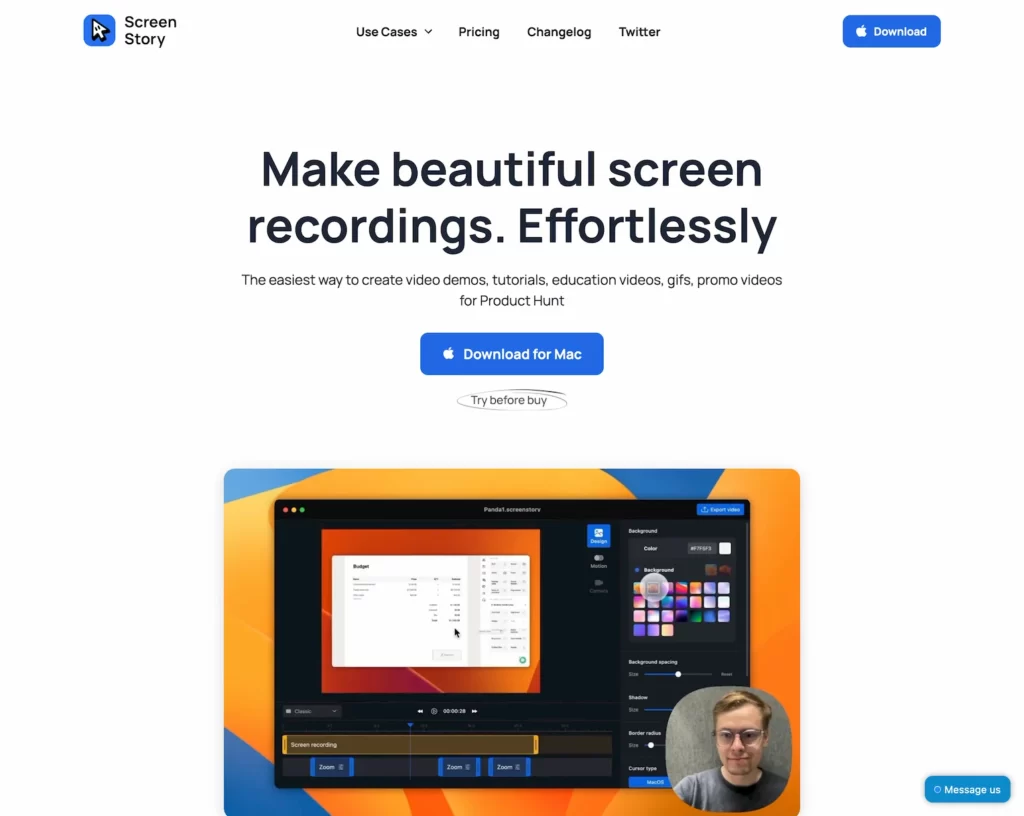
🔗 Official Website
Trends
Pricing Type
Description
Introduce Screen Story
Screen Story offers the best Mac screen recorder tool for effortless screen capture and recording. Whether you need to create video presentations, record iOS screens, send video messages, create reaction videos, or make captivating video tutorials, Screen Story is your ultimate solution [1].
Features and Benefits
Here are the key features and benefits of Screen Story:
- Powerful Screen Recording: Screen Story provides a powerful and user-friendly platform for recording your Mac screen, making it ideal for creating video presentations, tutorials, and more [1].
- Versatility: With Screen Story, you can record iOS screens using the Xcode Simulator, enabling you to capture your iPhone screen on your Mac [6].
- Quick Video Messages: Easily record and share quick video messages, allowing you to capture and convey your thoughts in brief, engaging videos [7].
- Reaction Videos: Create reaction videos effortlessly with Screen Story, thanks to its comprehensive features [8].
- Video Tutorials: Capture your audience's attention with visually engaging video tutorials that showcase your content effectively [10].
Summary
Screen Story is a versatile Mac screen recorder tool that offers powerful screen recording capabilities, making it suitable for various purposes, including video presentations, iOS screen recording, video messages, reaction videos, and video tutorials. Its user-friendly interface and feature-rich platform make it an excellent choice for individuals and professionals alike.
Insights
Screen Story provides a comprehensive solution for Mac screen recording needs, making it easy for users to create a wide range of video content. Whether you're an educator, content creator, or business professional, Screen Story's versatility and user-friendly interface can help you achieve your video recording goals.
References
- [1] : Screen Story Official Website
- [6] : How to record iOS screen on Mac using ScreenStory and Xcode Simulator
- [7] : Record Video Messages with Screen Story
- [8] : Create Reaction Videos with Screen Story
- [10] : Record Video Tutorials with Screen Story
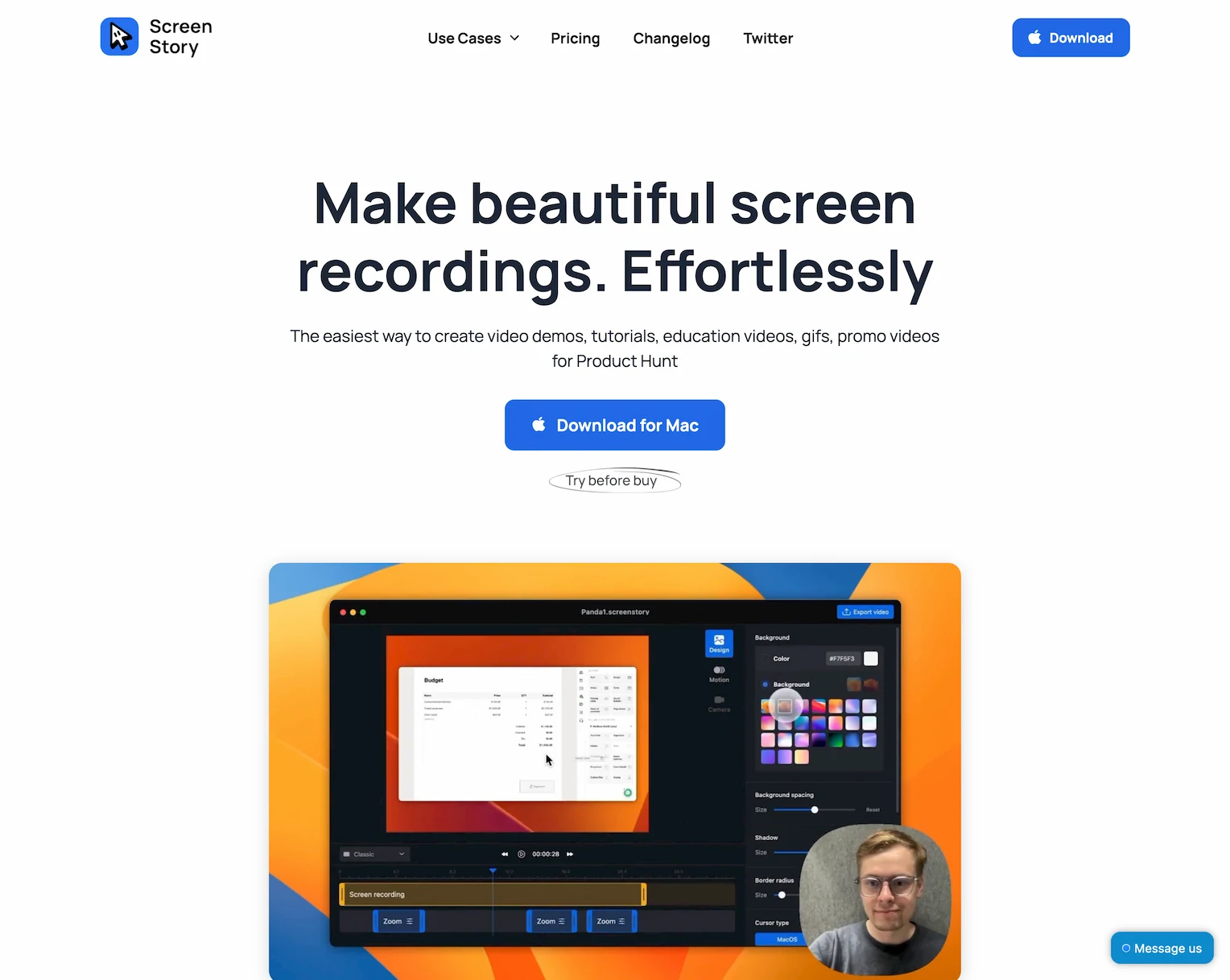
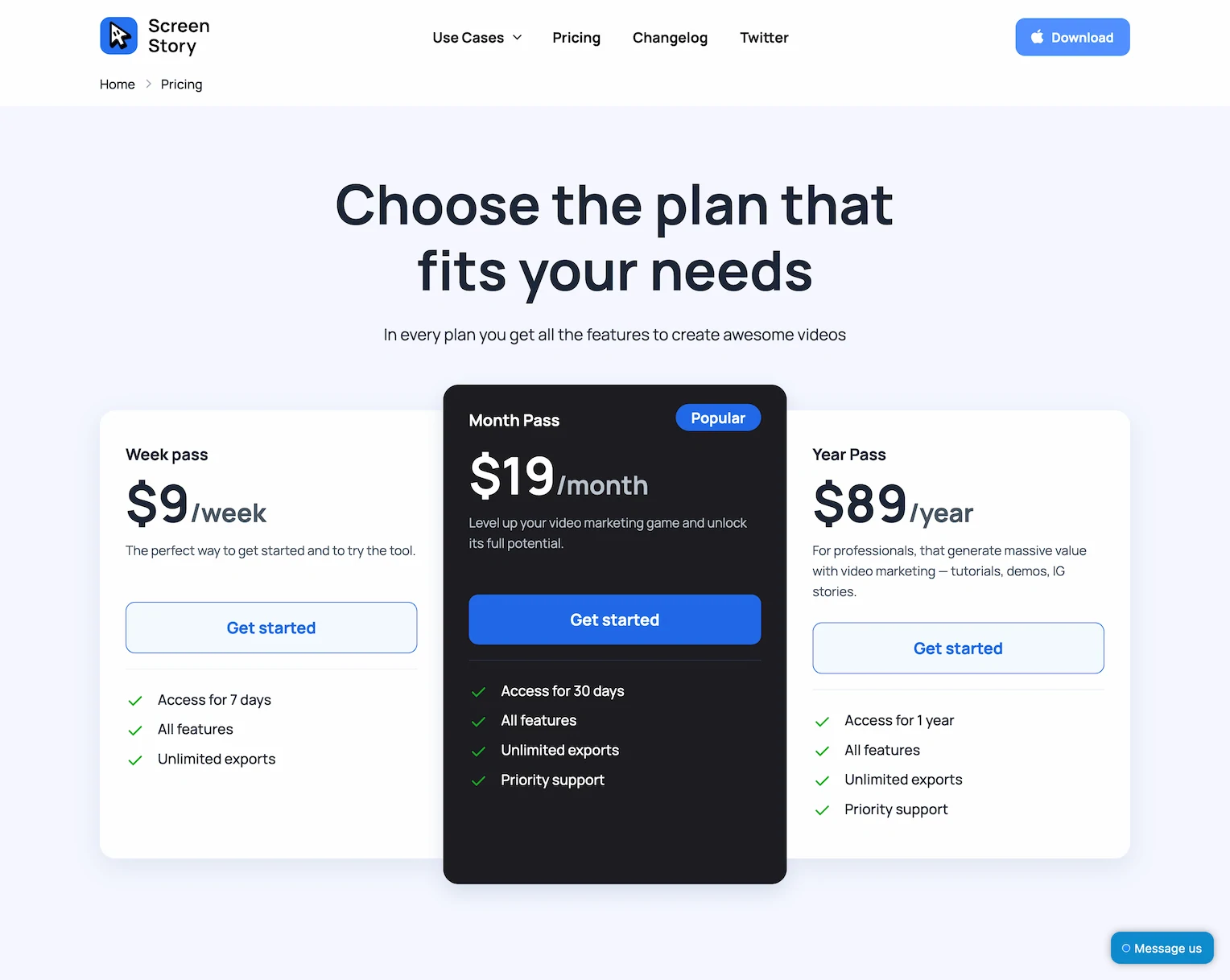
Features and Benefits
- Powerful Screen Recording:Screen Story provides a powerful and user-friendly platform for recording your Mac screen, making it ideal for creating video presentations, tutorials, and more [1].
- Versatility:With Screen Story, you can record iOS screens using the Xcode Simulator, enabling you to capture your iPhone screen on your Mac [6].
- Quick Video Messages:Easily record and share quick video messages, allowing you to capture and convey your thoughts in brief, engaging videos [7].
- Reaction Videos:Create reaction videos effortlessly with Screen Story, thanks to its comprehensive features [8].
Open Source
Tags
Compare with other popular AI Tools
Compare with Runway
Compare with InVideo-Text prompts to Video
Compare with Eightify-YouTube Video AI Summaries
Compare with Speechify-AI text-to-speech
Compare with simplified
Compare with Opus.pro
Compare with HeyGen-Free AI Video Generator
Compare with FlexClip-AI video editor and maker
Compare with Vidnoz AI-Free Al Video Creator