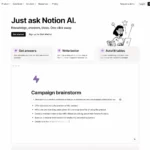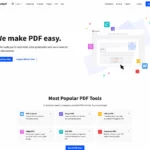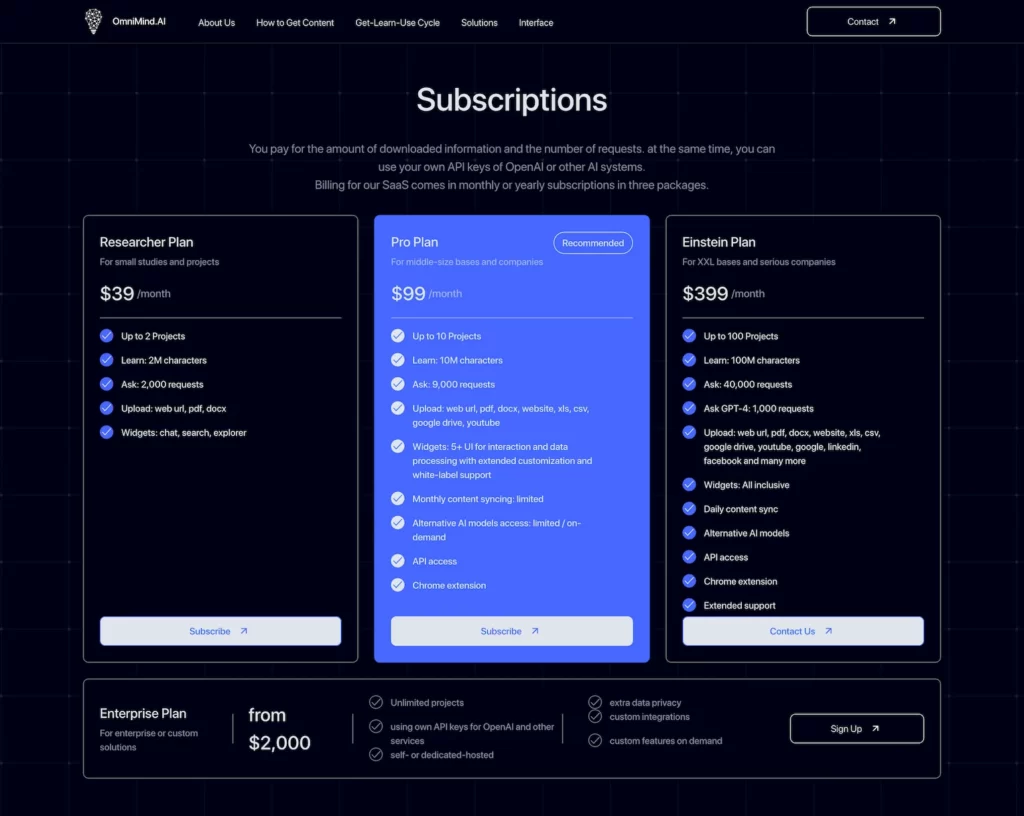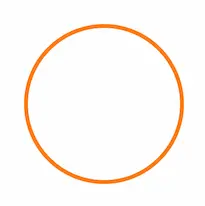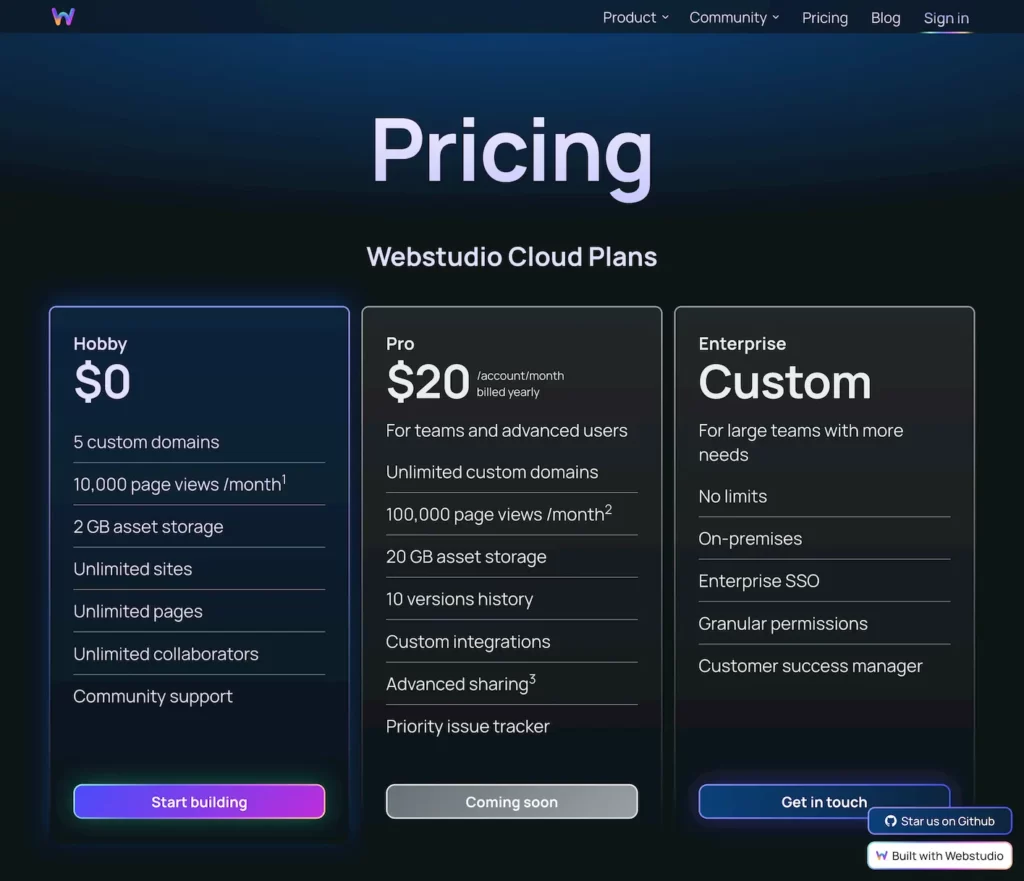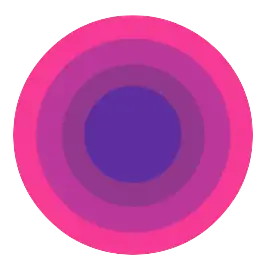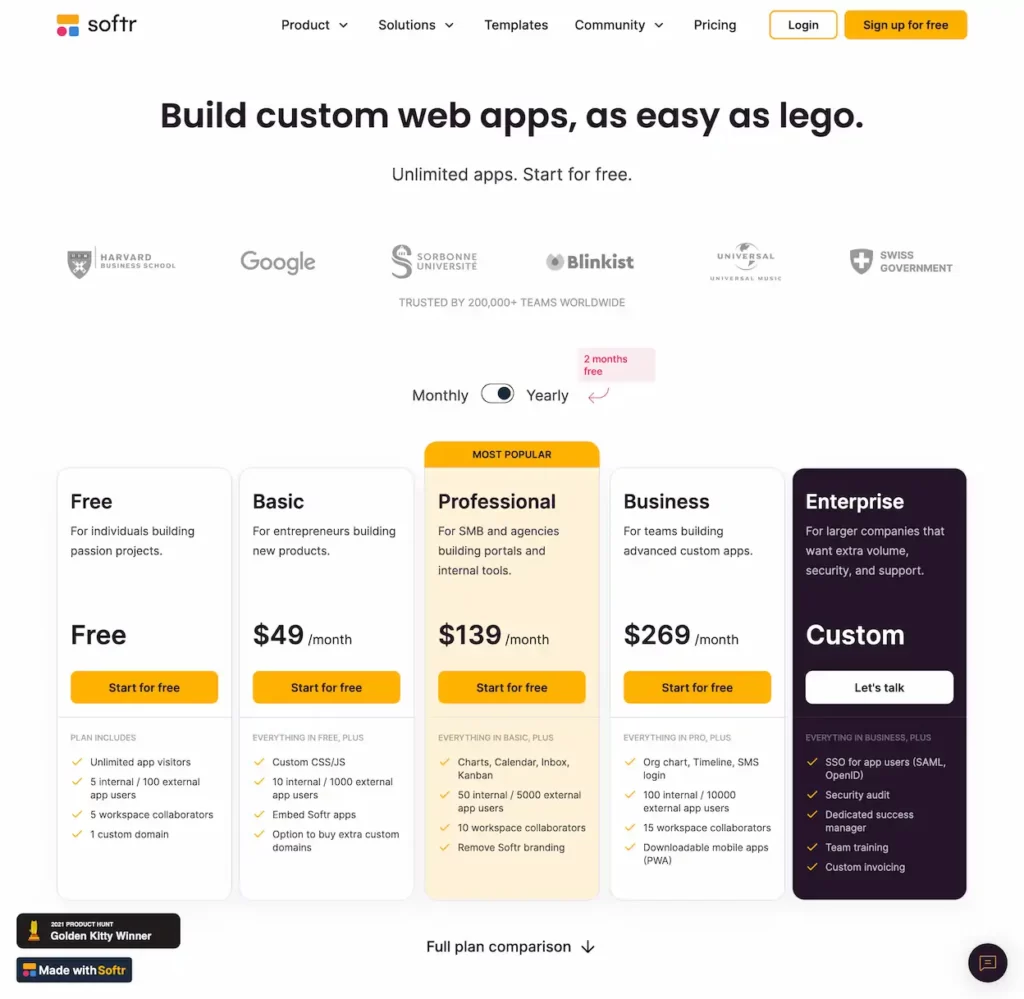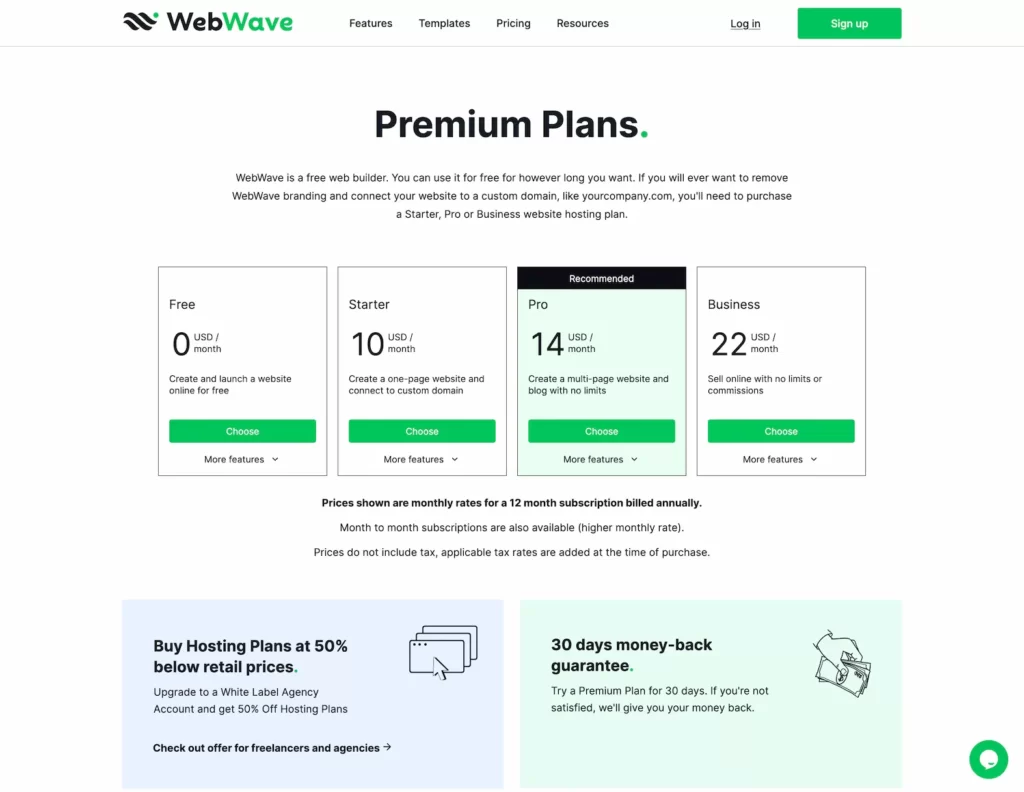Pickaxe – Create and embed GPT-4 apps in your website, no code, in minutes.

🔗 Official Website
Trends
Description
Key Points: AI Website building, No code, AI Application building, Free plan to make AI widgets
Pickaxe Project Empowering AI Applications for Creatives and Teams
The Pickaxe Project is a versatile platform that allows users to build, share, and manage AI applications without requiring technical expertise. It offers a range of tools designed to streamline AI workflows and enhance productivity. Here's a breakdown of its key features and offerings:
- AI App Creation and Customization Pickaxe enables users to create, customize, and share AI tools that cater to their specific needs. Users can integrate their own documents, data, and instructions to harness the power of AI tailored to their requirements[^1^].
- No-Code Interface The platform boasts an intuitive no-code interface, making it user-friendly even for non-technical individuals. The visual prompt-framing builder simplifies the process of creating AI prompts, allowing easy interaction with the AI models[^5^].
- Google Sheets Integration Pickaxe offers integration with Google Sheets, allowing teams to connect their own datasets seamlessly. This feature enhances collaboration and enables more powerful AI solutions for enterprise applications[^3^].
- Document Interrogation With the Document Interrogator tool, users can transform their documents into chatbots. This includes training Language Models (LLMs) using various data sources such as PDFs, websites, and plain text documents[^9^].
- AI for Creative Writing Pickaxe caters to writers seeking AI assistance in creative endeavors. It aids in generating ideas, overcoming writer's block, and creating custom guidelines, ultimately speeding up the creative writing process[^10^].
- App Monitoring and Improvement Pickaxe allows users to monitor the activity of their AI applications. This feature enables the viewing of responses, providing feedback, and continuous app enhancement based on user interactions[^8^].
- Flexible Deployment Options Users can embed AI tools on their websites, integrate them into Google Sheets, or utilize them for various applications. This versatility enhances accessibility and usage across different platforms[^11^].
- Collaborative Environment The platform's aim is to empower creatives, entrepreneurs, and small business owners in the evolving landscape of human-to-AI workflows. It provides the tools to personalize AI models, making them adaptable to individual needs[^7^].
The Pickaxe Project is a valuable resource for individuals, teams, and businesses aiming to harness AI's potential without extensive technical skills. Its user-centric approach, combined with its array of features, makes it an attractive solution for a diverse range of AI-related tasks and creative endeavors.
References
- [^1^] Pickaxe - Build, Share, and Manage AI Apps
- [^3^] Enterprise - Pickaxe Project
- [^5^] Build, Manage and Deploy AI Prompts
- [^9^] Document Interrogator - Turn your documents into chatbots
- [^10^] AI for Creative Writing - Pickaxe
- [^7^] About - Pickaxe Project
- [^8^] Build, Manage and Deploy AI Prompts
- [^11^] Pickaxe Account Creation
My Insights
The Pickaxe Project addresses a growing need for accessible AI tools for both individuals and businesses. Its emphasis on a no-code interface, integration with existing tools like Google Sheets, and the ability to personalize AI models makes it a powerful platform for a variety of applications. The inclusion of features for creative writing and document transformation showcases the platform's versatility in catering to different user needs. This reflects the ongoing trend of democratizing AI and making it more accessible to a wider audience.


Features and Benefits
- AI App Creation and Customization Pickaxe enables users to create, customize, and share AI tools that cater to their specific needs. Users can integrate their own documents, data, and instructions to harness the power of AI tailored to their requirements[^1^].
- No-Code Interface The platform boasts an intuitive no-code interface, making it user-friendly even for non-technical individuals. The visual prompt-framing builder simplifies the process of creating AI prompts, allowing easy interaction with the AI models[^5^].
- Google Sheets Integration Pickaxe offers integration with Google Sheets, allowing teams to connect their own datasets seamlessly. This feature enhances collaboration and enables more powerful AI solutions for enterprise applications[^3^].
- Document Interrogation With the Document Interrogator tool, users can transform their documents into chatbots. This includes training Language Models (LLMs) using various data sources such as PDFs, websites, and plain text documents[^9^].
Open Source
Tags
Compare with other popular AI Tools
Compare with Retool AI- Enables build AI apps and workflows
Compare with v0.dev-AI Web Dev create beautiful UI
Compare with 10web.io-Create a website using AI Website Builder, host it on 10Web Hosting,
Compare with Fillout – user-friendly AI-powered form builder
Compare with Super.so-Transforming Notion into Websites
Compare with Mixo-AI Website Builder
Compare with Unicorn Platform – AI-powered website landing page builder for startups
Compare with Dante AI-Custom AI chatbots with No code.
Compare with Respell-Revolutionizing AI App Development with No Code