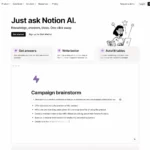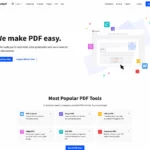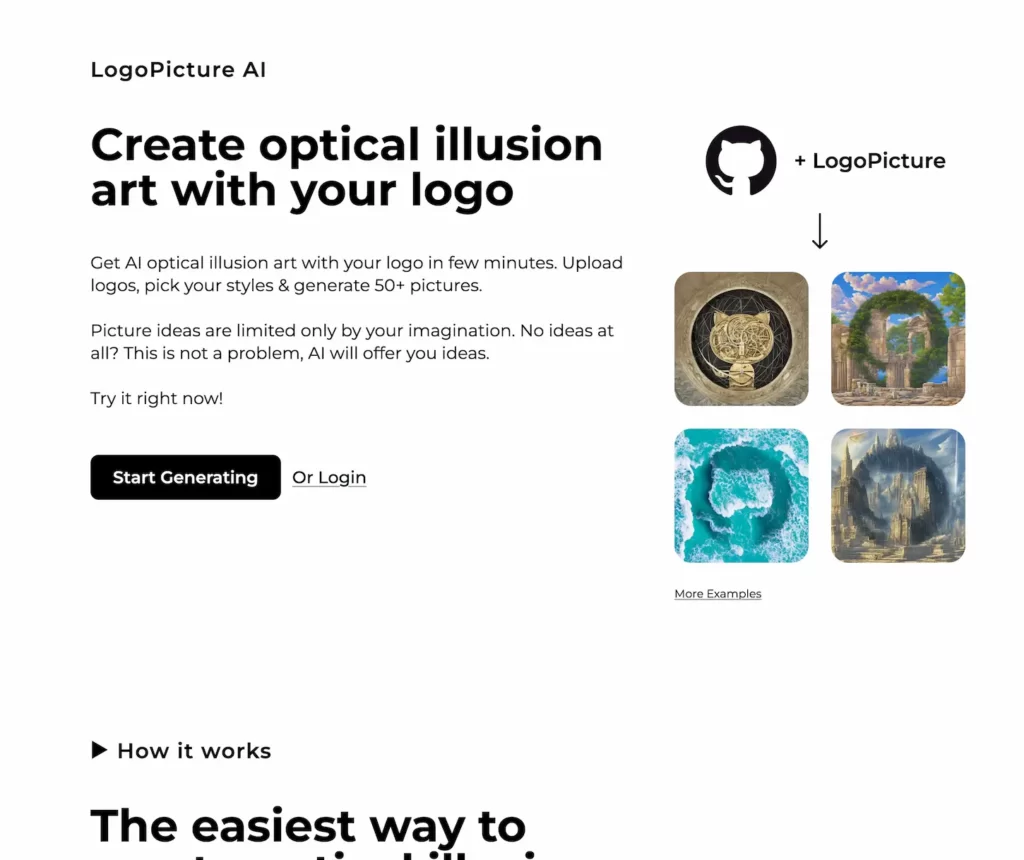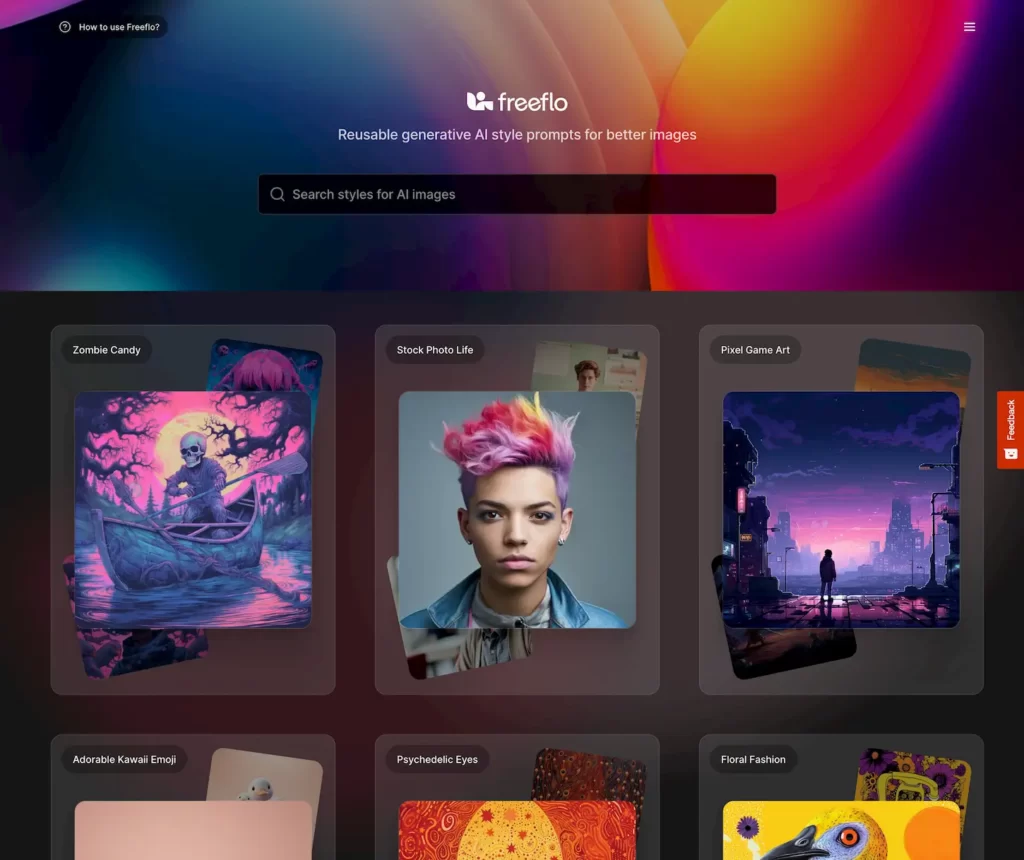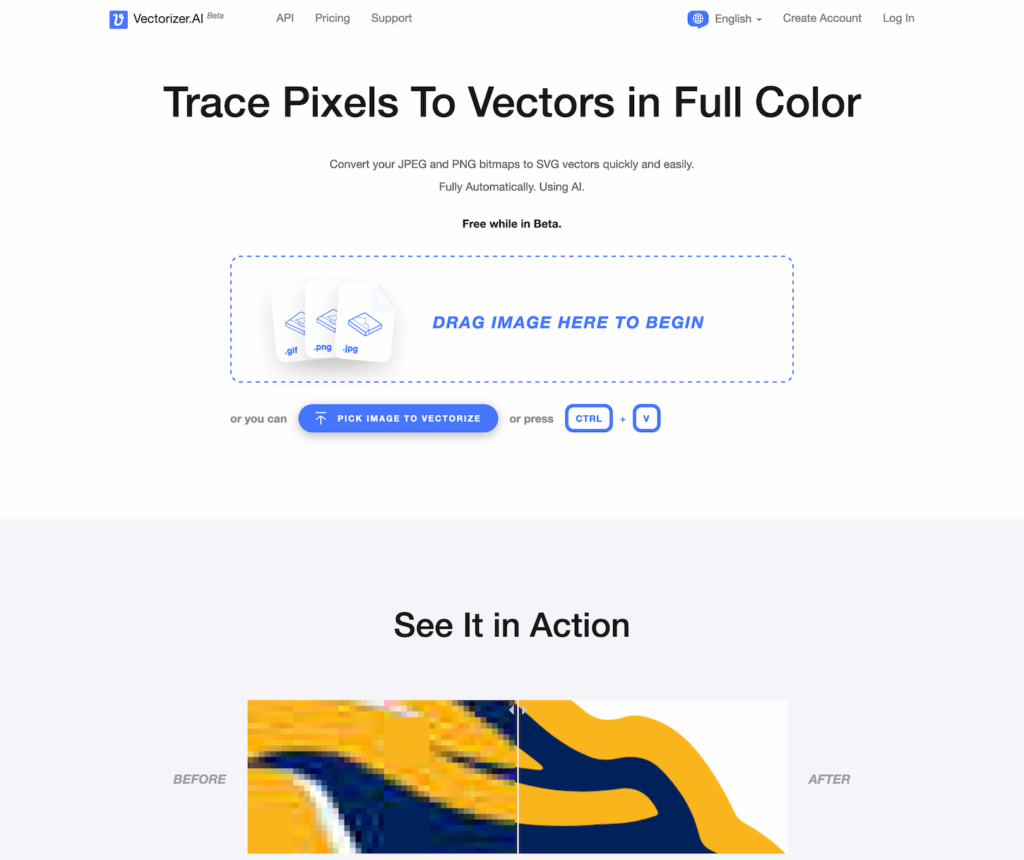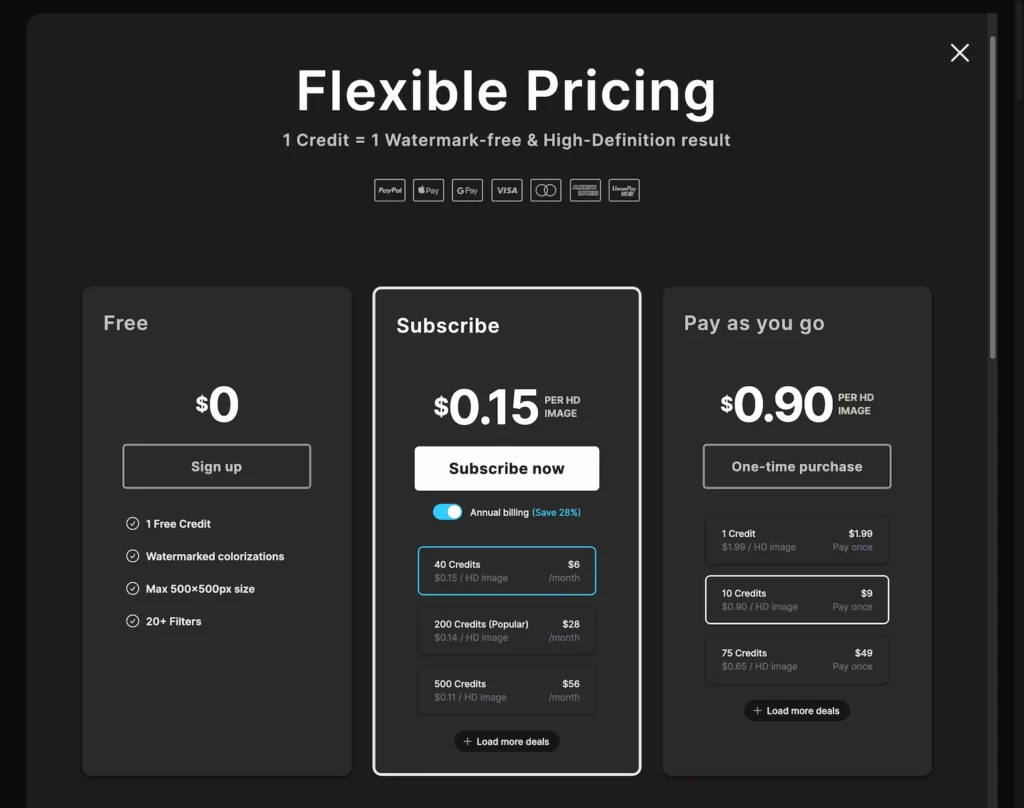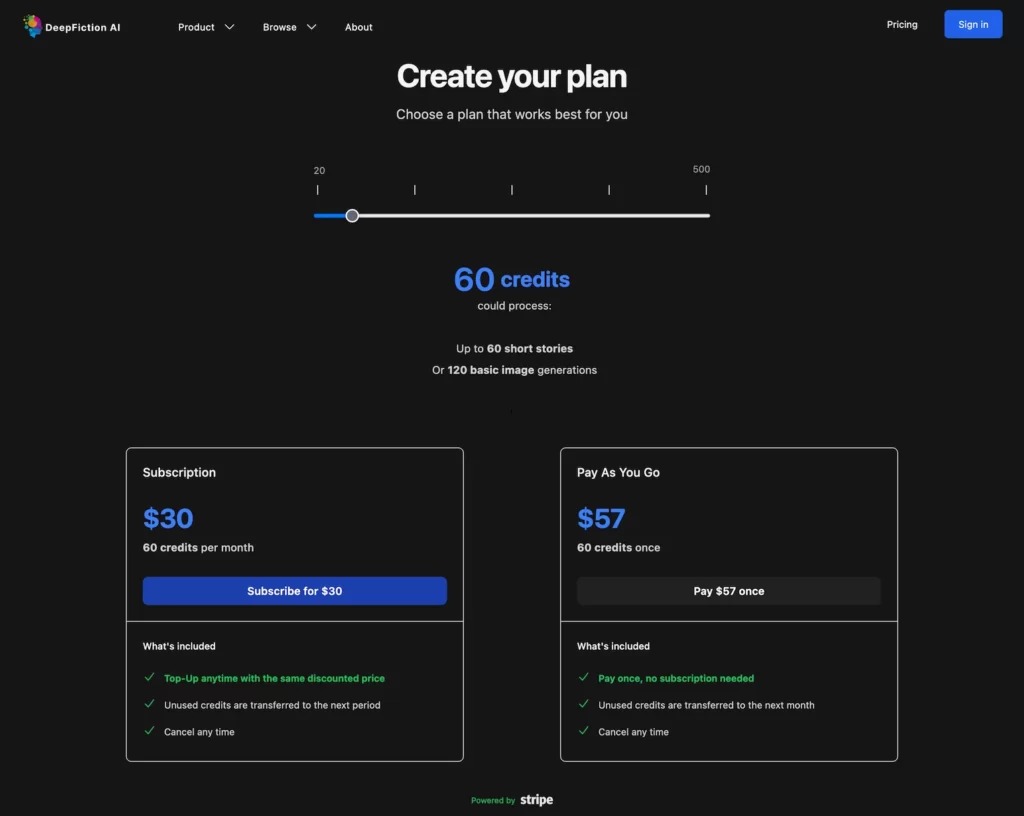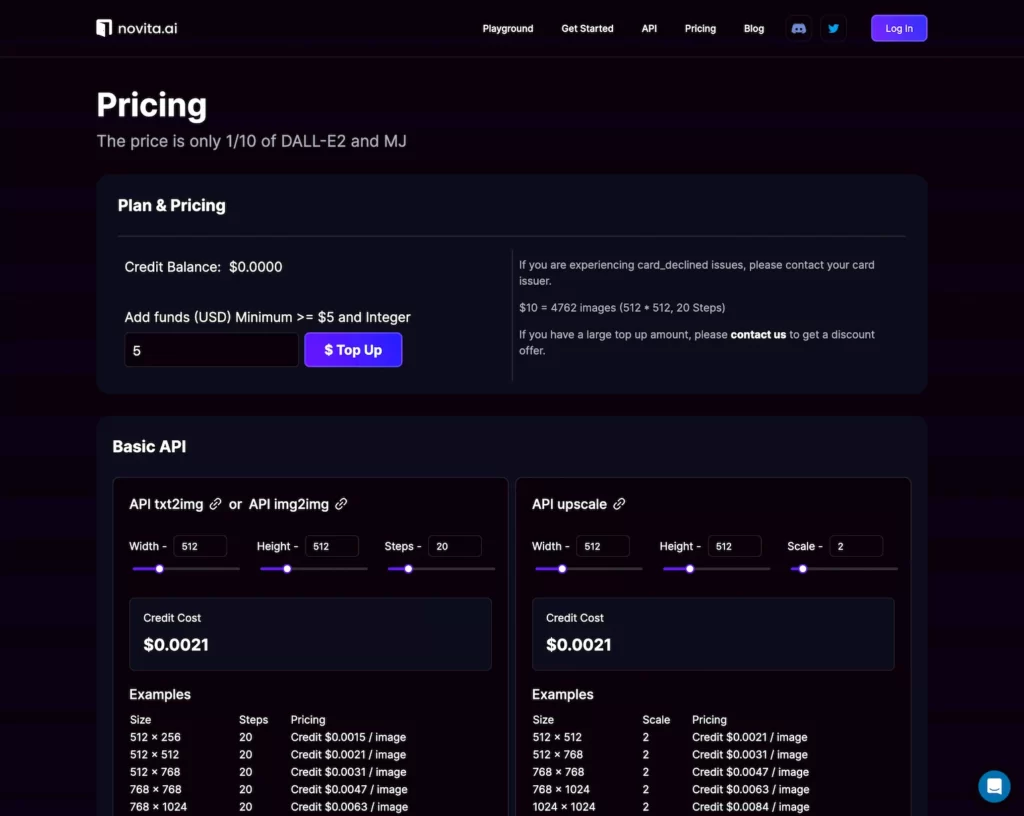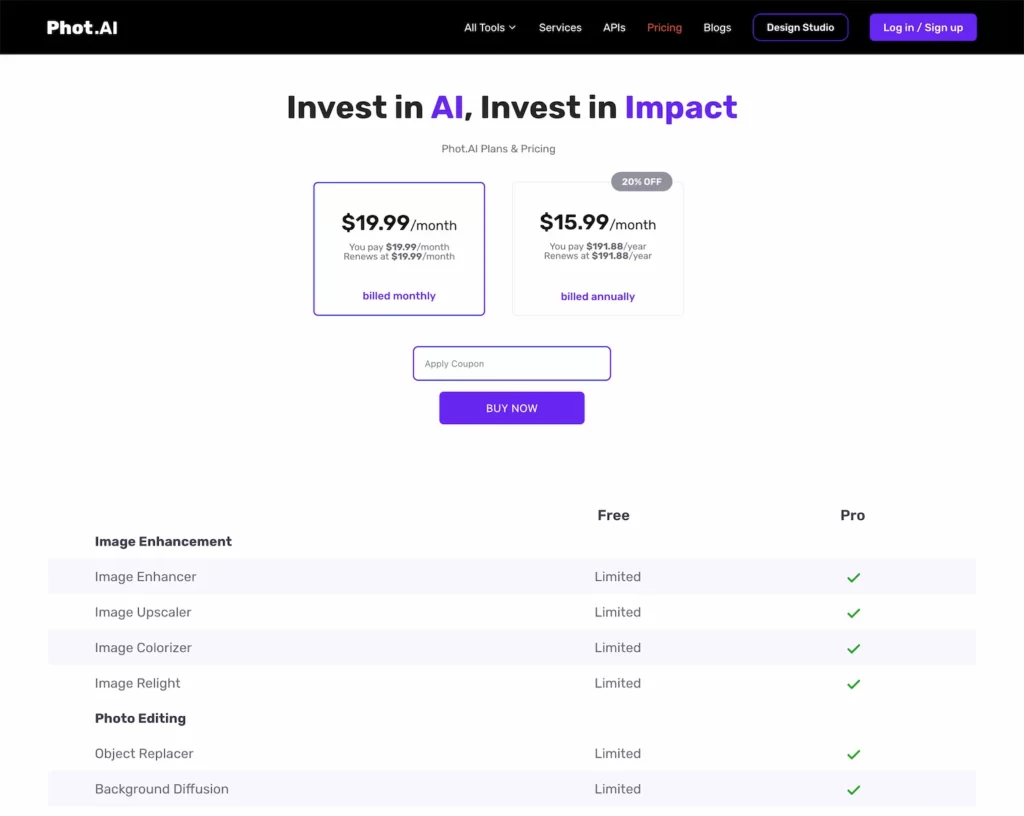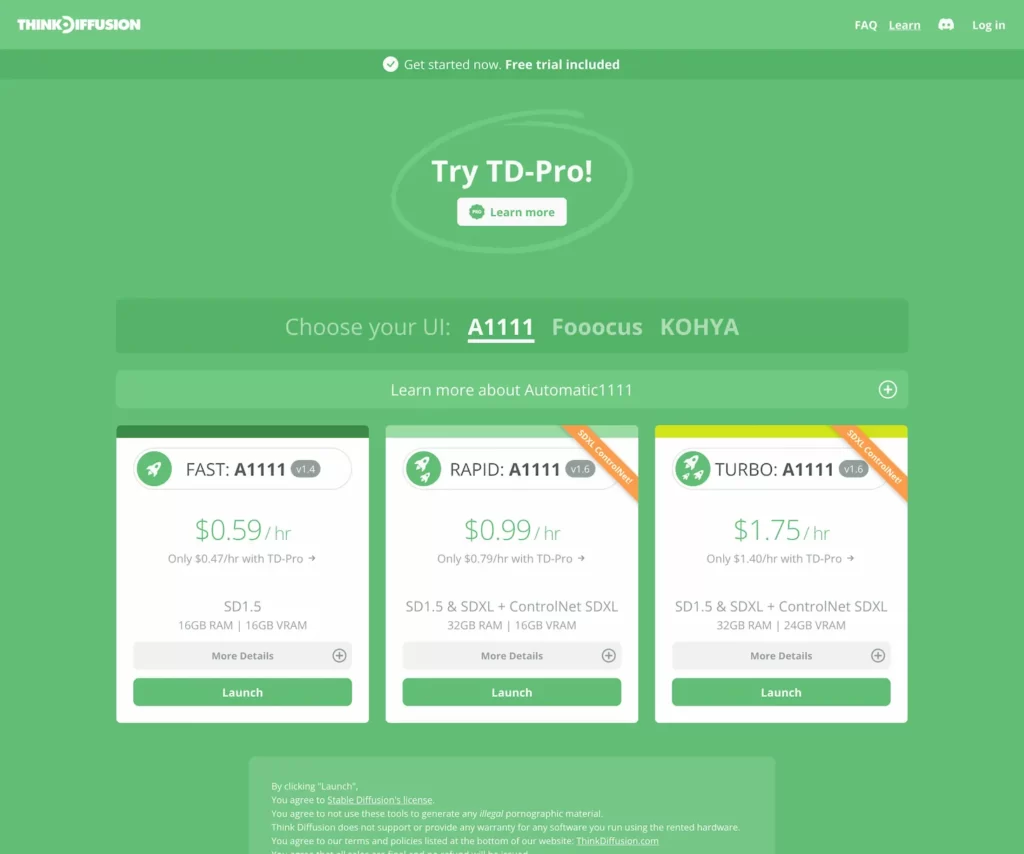🔗 Official Website
Trends
Pricing Type
Description
Photopea is an online photo editor that harnesses the power of artificial intelligence (AI) to provide users with efficient and effective photo editing tools. These tools, such as the Spot Healing Brush, simplify tasks like object removal and artifact correction. Moreover, Photopea's accessibility through web browsers and the availability of AI photo editing tools in Canva make it a convenient choice for both amateur and professional photographers.
Unlocking the Power of Photo Editing with Photopea
In an age where visuals rule digital platforms, having a potent photo editing tool is crucial for content creators, graphic designers, and anyone looking to enhance their visual media. While many turn to powerful software like Adobe Photoshop, there are barriers such as cost, the need for strong computing power, and complex interfaces. This is where Photopea comes in, bridging the gap and providing an easily accessible, yet powerful, editing platform right in your web browser.
Key Highlights of Photopea:
- Extensive File Support: Unlike many online editors, Photopea stands out with its impressive range of supported file formats. This flexibility means professionals and hobbyists alike can seamlessly transition between different tools without the hassle of converting file types.
- No Installation Hassles: One of the primary benefits of Photopea is its browser-based functionality. Whether you're on a desktop, laptop, or even some mobile devices, accessing your projects is as simple as opening a browser tab.
- Inclusive Toolset: From the basics of image cropping and adjustment to advanced functionalities like masks and layer editing, Photopea ensures users don't feel the pinch of missing out on premium tools.
- PSD Compatibility: Adobe Photoshop's dominance in the editing realm means that the PSD format is widespread. Photopea's ability to handle PSD files with ease provides a lifeline for those who don't have access to Adobe's suite.
- Community-driven Growth: The feedback-driven approach ensures the platform continually evolves. With high ratings and user reviews, it's evident that Photopea's dedication to serving its community is paying off.
- Commitment to Excellence: Behind this powerful tool is the vision and hard work of its developer, Ivan Kuckir. His commitment to creating a top-tier editing platform that's accessible to all has revolutionized the way many approach photo editing.
Conclusion:
Photopea, with its compelling range of features, has carved a niche for itself in the crowded world of photo editors. It demonstrates that robust, comprehensive tools don't always come with hefty price tags or challenging learning curves. For those who need quick, efficient, and versatile editing capabilities, Photopea emerges as a go-to platform. Whether you're a professional designer or someone looking to touch up holiday photos, this online editor has something for everyone.


Features and Benefits
- Extensive File Support: Unlike many online editors, Photopea stands out with its impressive range of supported file formats. This flexibility means professionals and hobbyists alike can seamlessly transition between different tools without the hassle of converting file types.
- No Installation Hassles: One of the primary benefits of Photopea is its browser-based functionality. Whether you're on a desktop, laptop, or even some mobile devices, accessing your projects is as simple as opening a browser tab.
- Inclusive Toolset: From the basics of image cropping and adjustment to advanced functionalities like masks and layer editing, Photopea ensures users don't feel the pinch of missing out on premium tools.
- PSD Compatibility: Adobe Photoshop's dominance in the editing realm means that the PSD format is widespread. Photopea's ability to handle PSD files with ease provides a lifeline for those who don't have access to Adobe's suite.
Open Source
Tags
Compare with other popular AI Tools
Compare with Civitai
Compare with vecteezy AI
Compare with Midjourney
Compare with PhotoRoom AI Photo Editing App
Compare with Ideogram.ai-The simplest AI tool text to image
Compare with Playground AI
Compare with Vectorizer.AI-convert to SVG
Compare with Pixelcut- AI-Powered Online Design Tool
Compare with Tome.app-AI Presentations