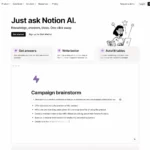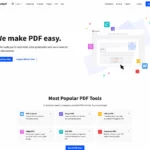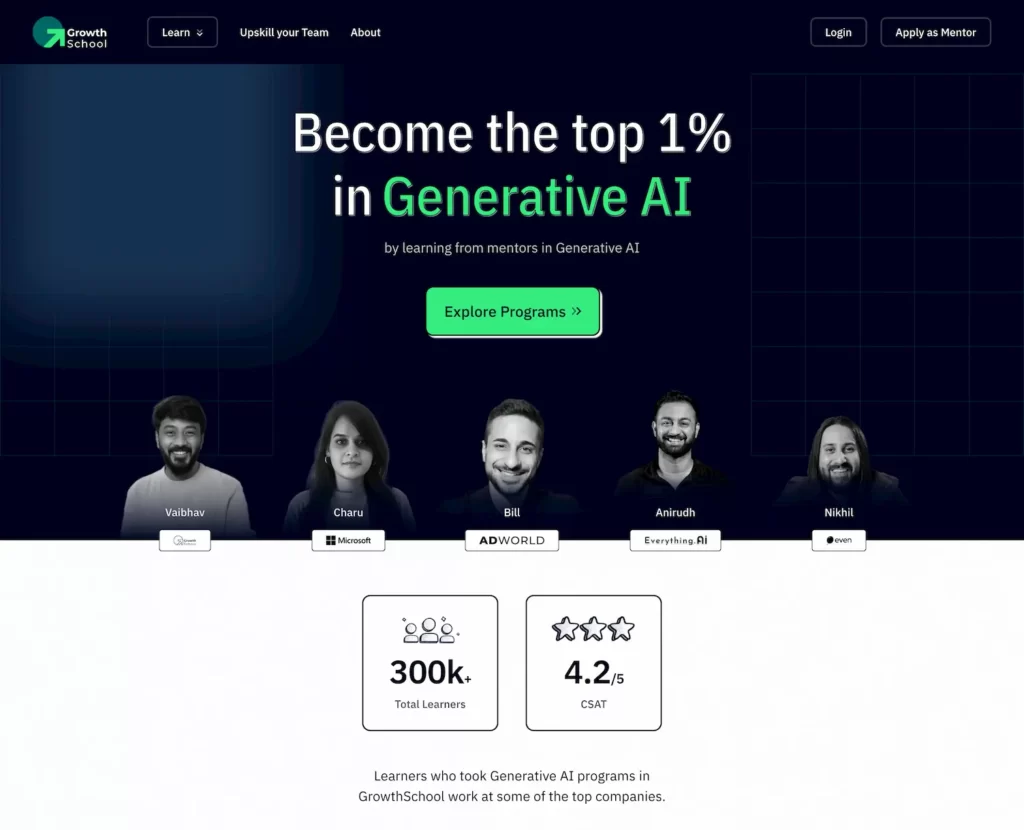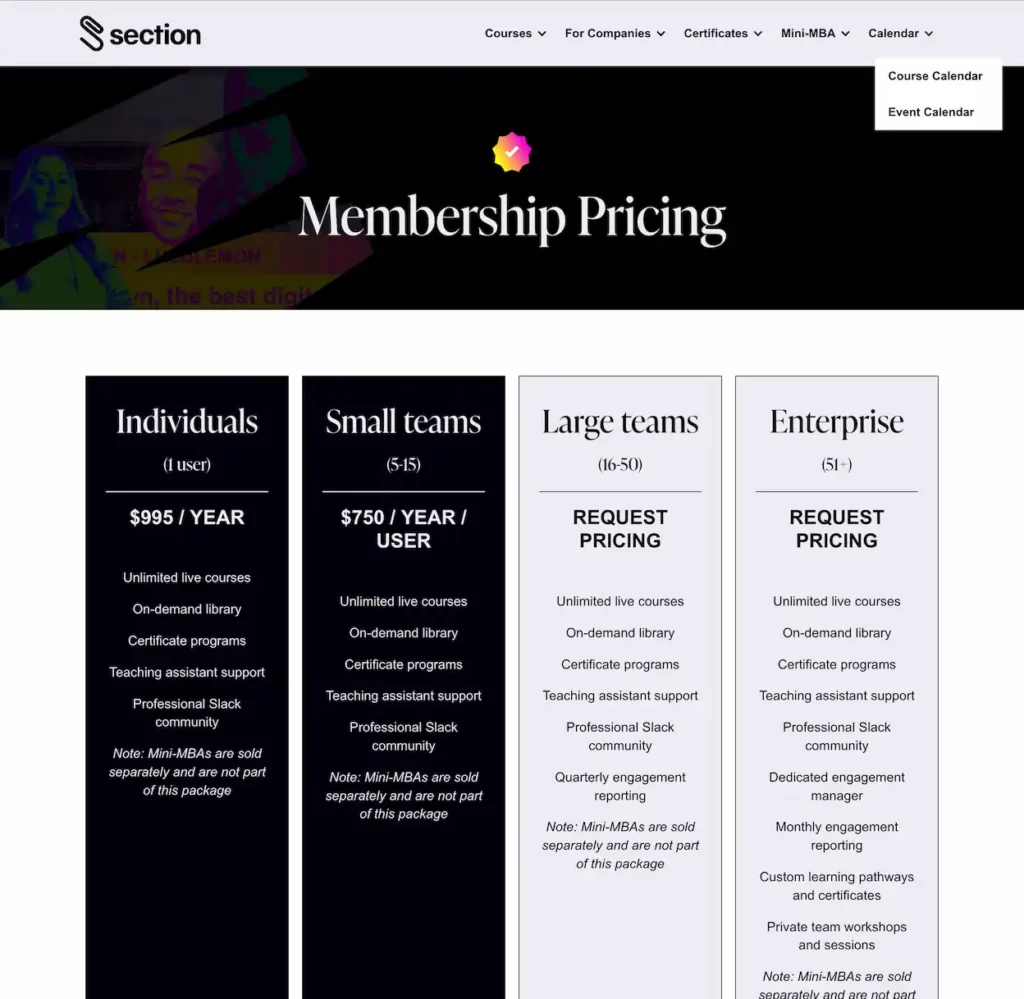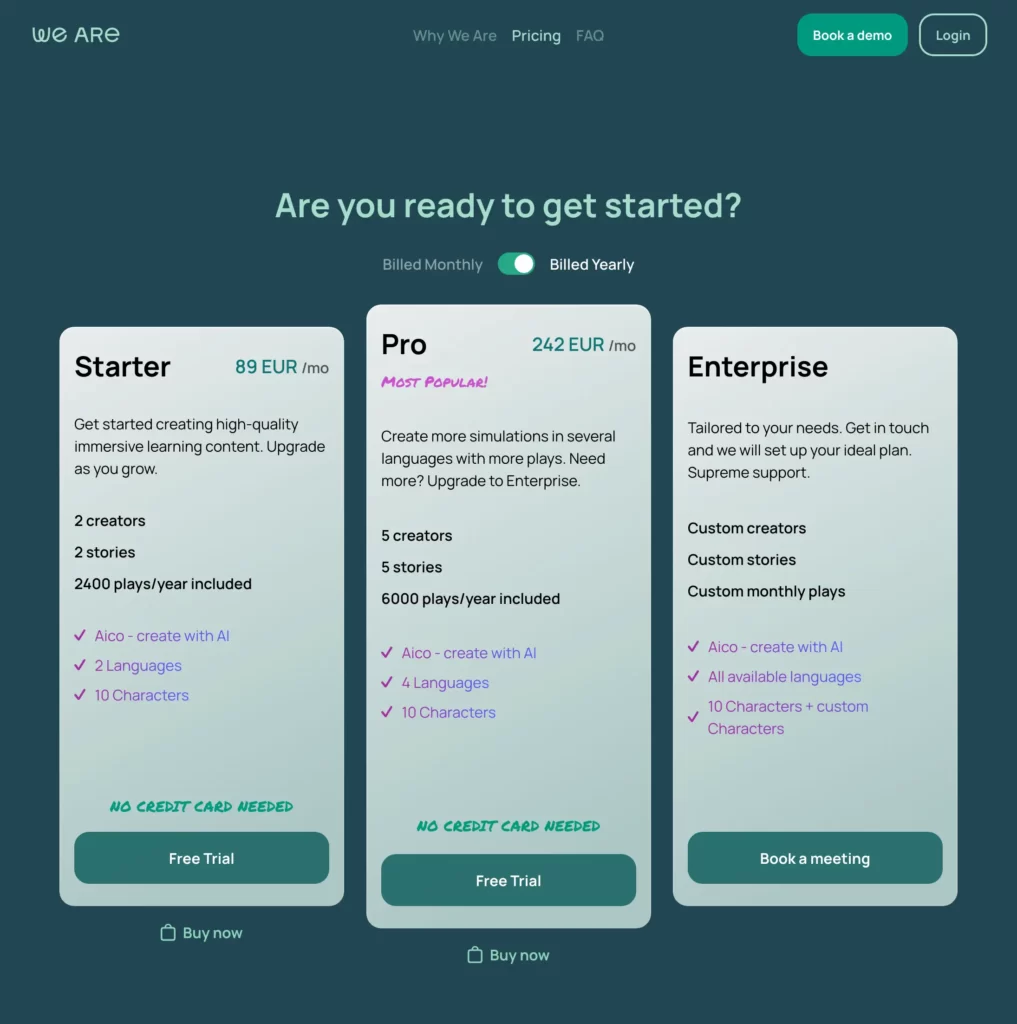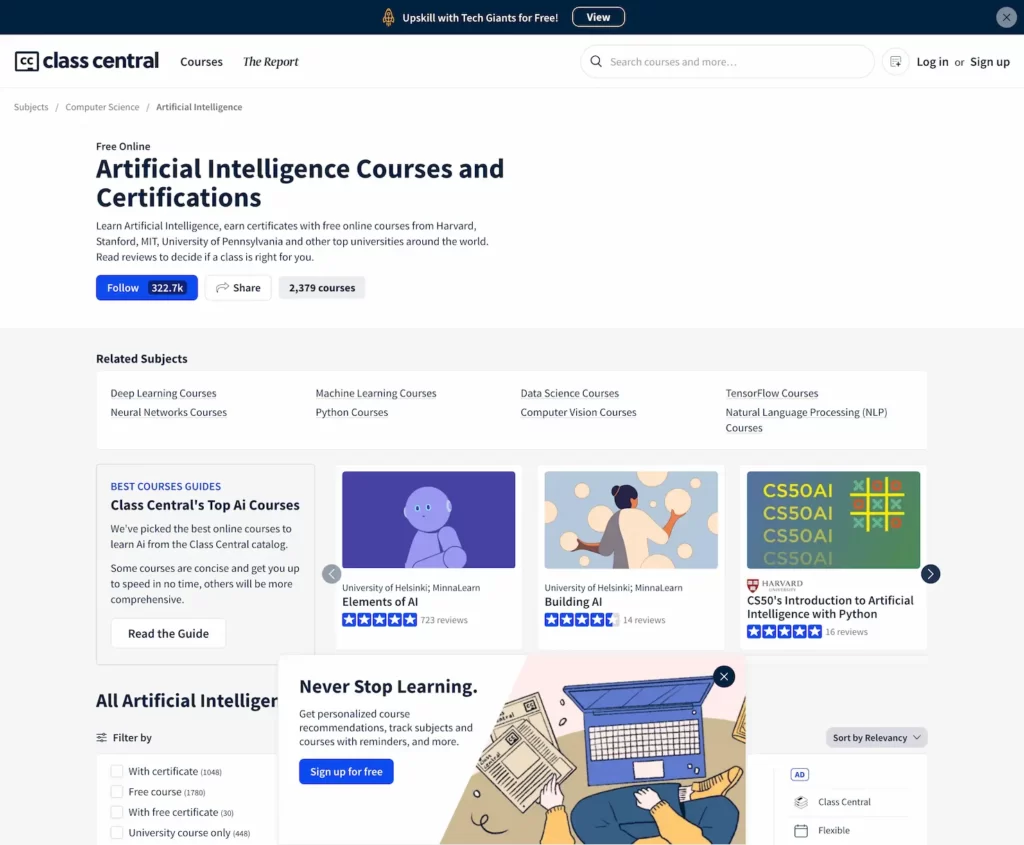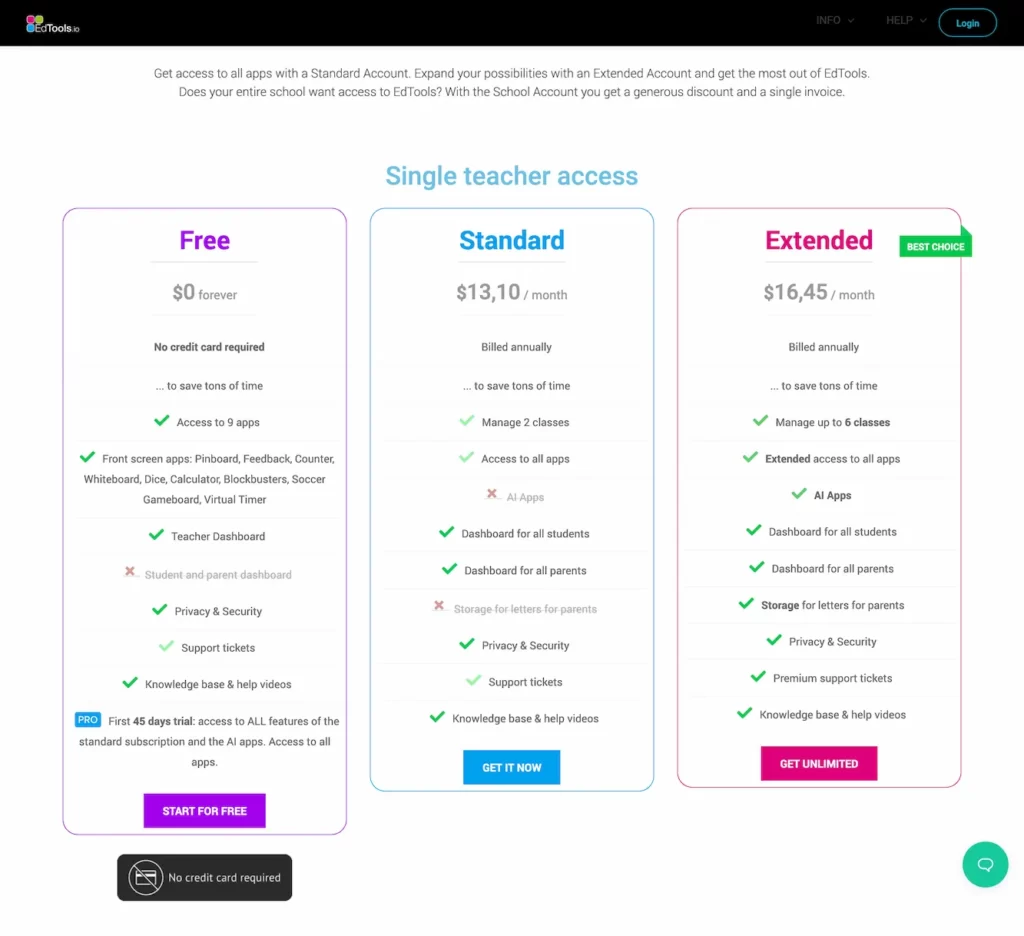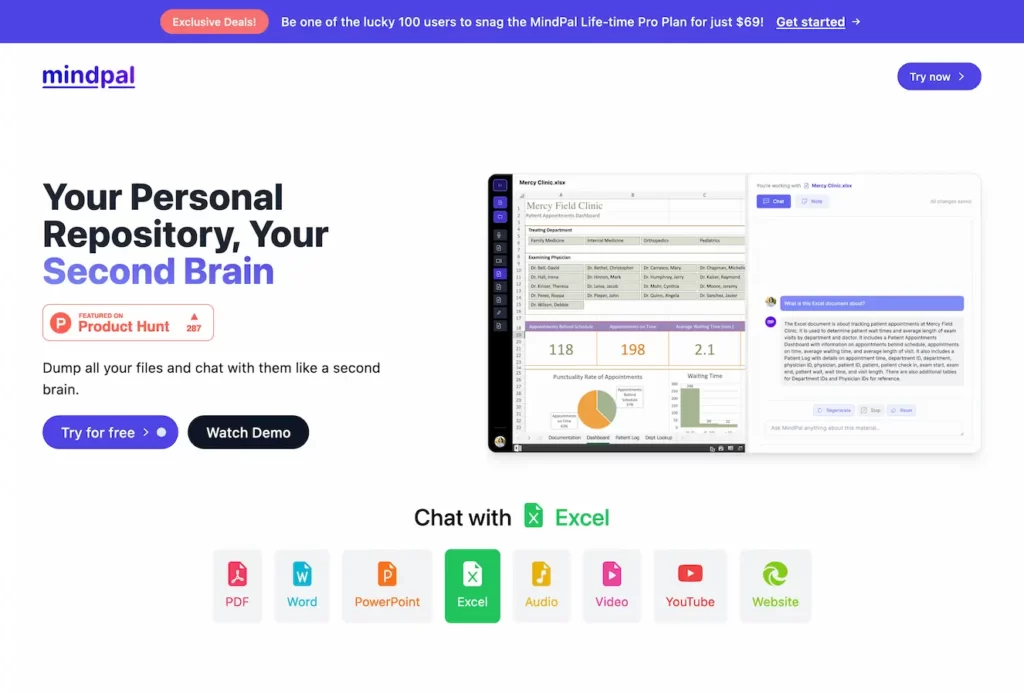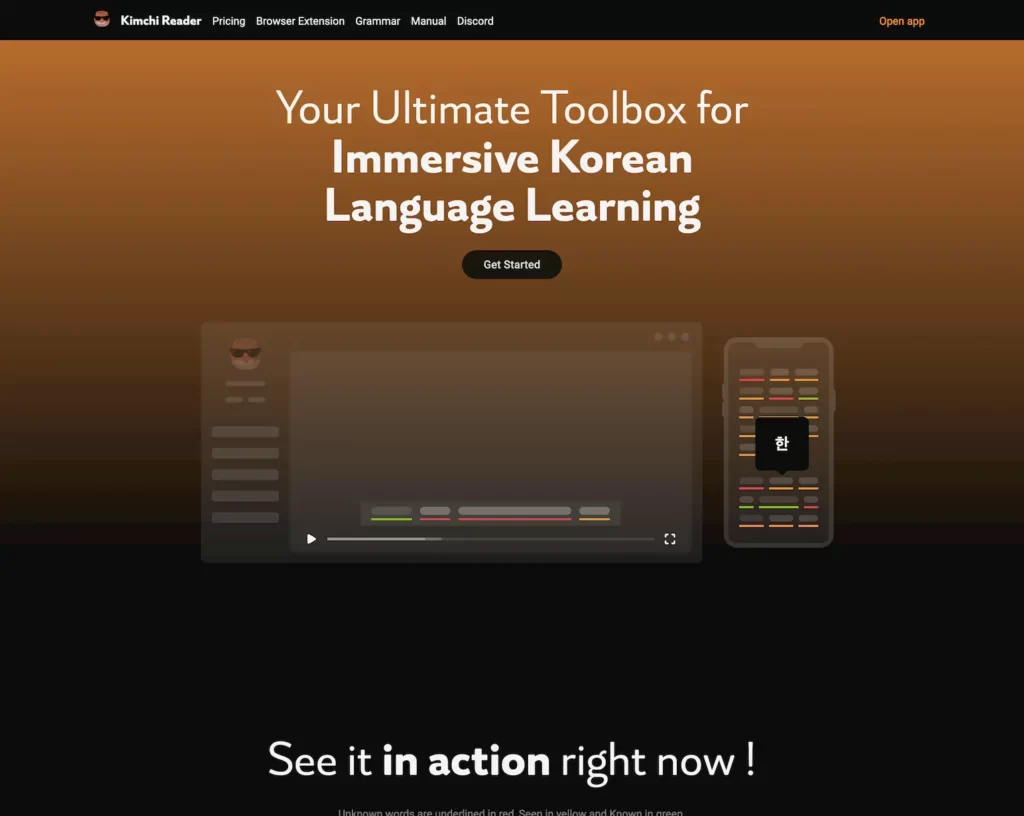
🔗 Official Website
Trends
Pricing Type
Description
Introduce Kimchi Reader
Kimchi Reader is a language learning tool designed to help individuals learn the Korean language through immersive experiences. It provides support for learning Korean through various media, such as YouTube, Netflix, and eBooks. This tool offers a range of features and benefits for learners seeking to improve their Korean language skills.
Features and Benefits
- Popup Dictionary Integration: Kimchi Reader features a popup dictionary that can be activated by pressing the Shift key and hovering the mouse over a word. This feature allows users to instantly look up the meanings of words they encounter while reading or watching content in Korean.
- Knowledge Tracking: Users can keep track of their learning progress with Kimchi Reader. It offers a knowledge tracking feature that helps learners monitor their familiarity with different words and phrases. This can be particularly useful for learners to identify areas where they need more practice.
- Compatibility and Mobile App: Kimchi Reader allows users to import content directly from Anki decks, Migaku export, or any text they may have. Additionally, it has a mobile app, although it's important to note that this is a Progressive Web App (PWA), which means it can be accessed through a web browser on mobile devices.
Summary
Kimchi Reader is a valuable tool for those looking to master the Korean language. Its popup dictionary, knowledge tracking, and compatibility with various content sources make it a useful resource for learners. Moreover, the availability of a mobile app enhances its accessibility.
Insights
Kimchi Reader appears to be a versatile language learning tool tailored for Korean learners. It's worth exploring for individuals seeking effective methods to enhance their Korean language skills through immersion. Additionally, the tool's integration with popular content platforms like YouTube and Netflix could make the learning experience more engaging and practical.
References
- Official Kimchi Reader Website
- Getting Started Guide
- Pricing Information
- Kimchi Reader on Chrome Web Store
- Reddit Discussion
- Kimchi Reader Firefox Extension
- Kimchi Reader Anki Addon
- Hacker News Discussion
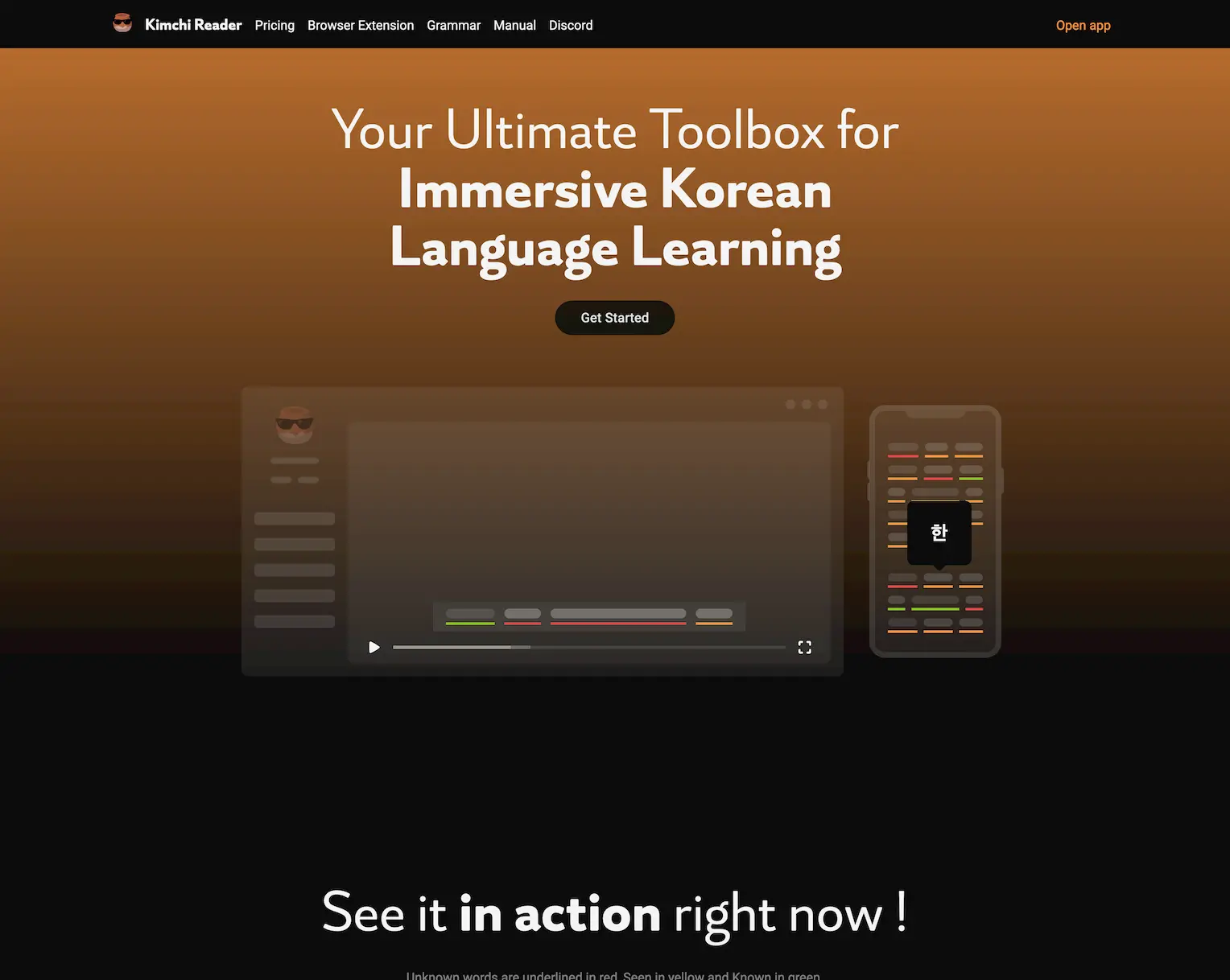
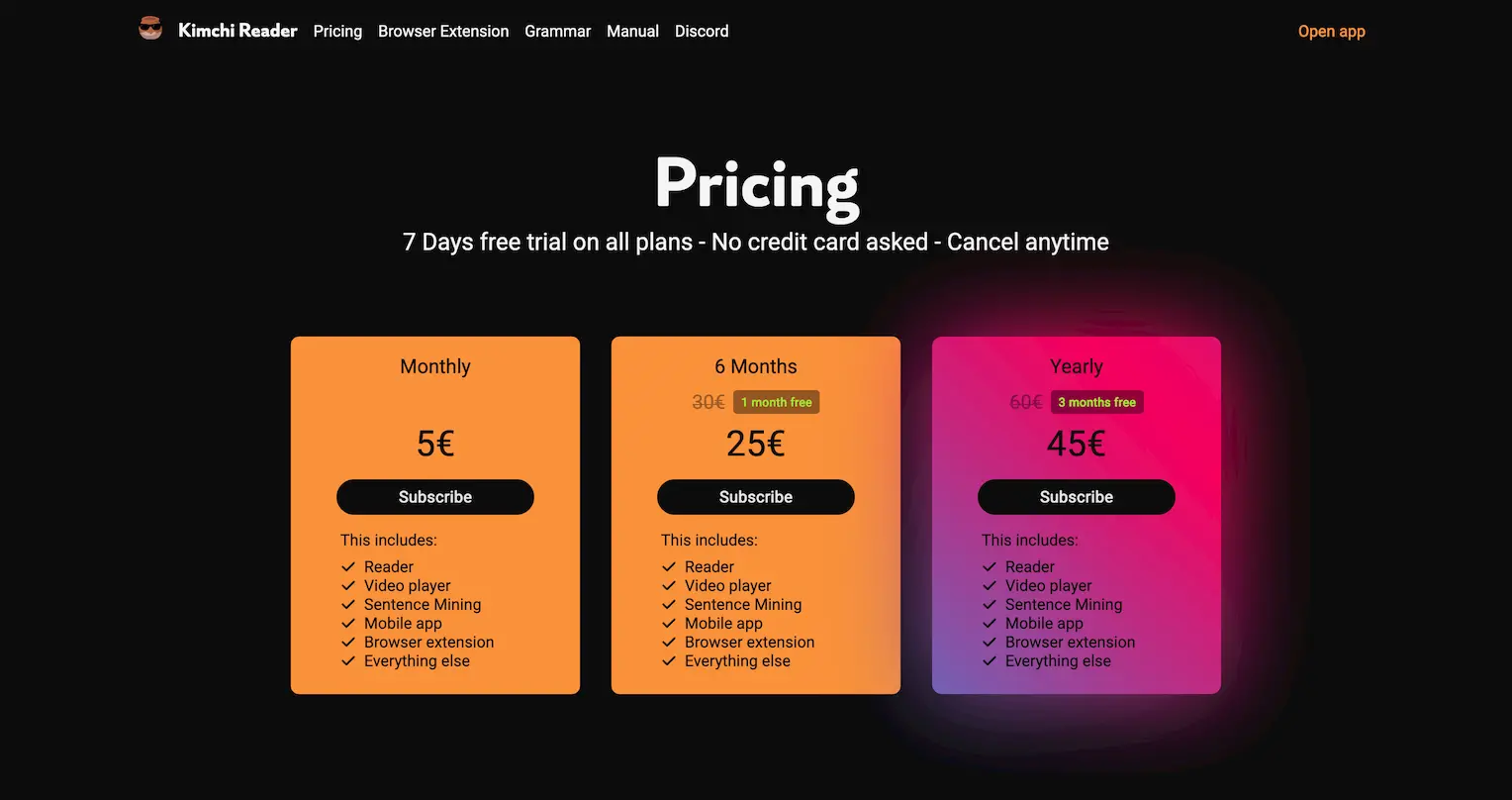
Features and Benefits
- Popup Dictionary Integration: Kimchi Reader features a popup dictionary that can be activated by pressing the Shift key and hovering the mouse over a word. This feature allows users to instantly look up the meanings of words they encounter while reading or watching content in Korean.
- Knowledge Tracking: Users can keep track of their learning progress with Kimchi Reader. It offers a knowledge tracking feature that helps learners monitor their familiarity with different words and phrases. This can be particularly useful for learners to identify areas where they need more practice.
- Compatibility and Mobile App: Kimchi Reader allows users to import content directly from Anki decks, Migaku export, or any text they may have. Additionally, it has a mobile app, although it's important to note that this is a Progressive Web App (PWA), which means it can be accessed through a web browser on mobile devices.
- Official Kimchi Reader Website
Open Source
Tags
Compare with other popular AI Tools
Compare with GrowthSchool-Generative AI learning
Compare with enterprisedna.co – Master AI Skills and Data Skills
Compare with Section School: Unlimited Online Business Education include AI Courses
Compare with Heights Platform-AI-powered online course creation software
Compare with MindPal AI-Enhanced Learning Space
Compare with WorkbookPDF Language Workbooks for Enhanced Learning
Compare with YouLearn-A New Era of Learning Empowered by AI
Compare with Languify.in-Unlock your edtech business potential with AI-powered solutions
Compare with EdTools.io-the best school class management AI tools