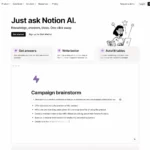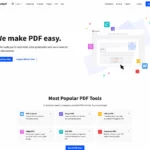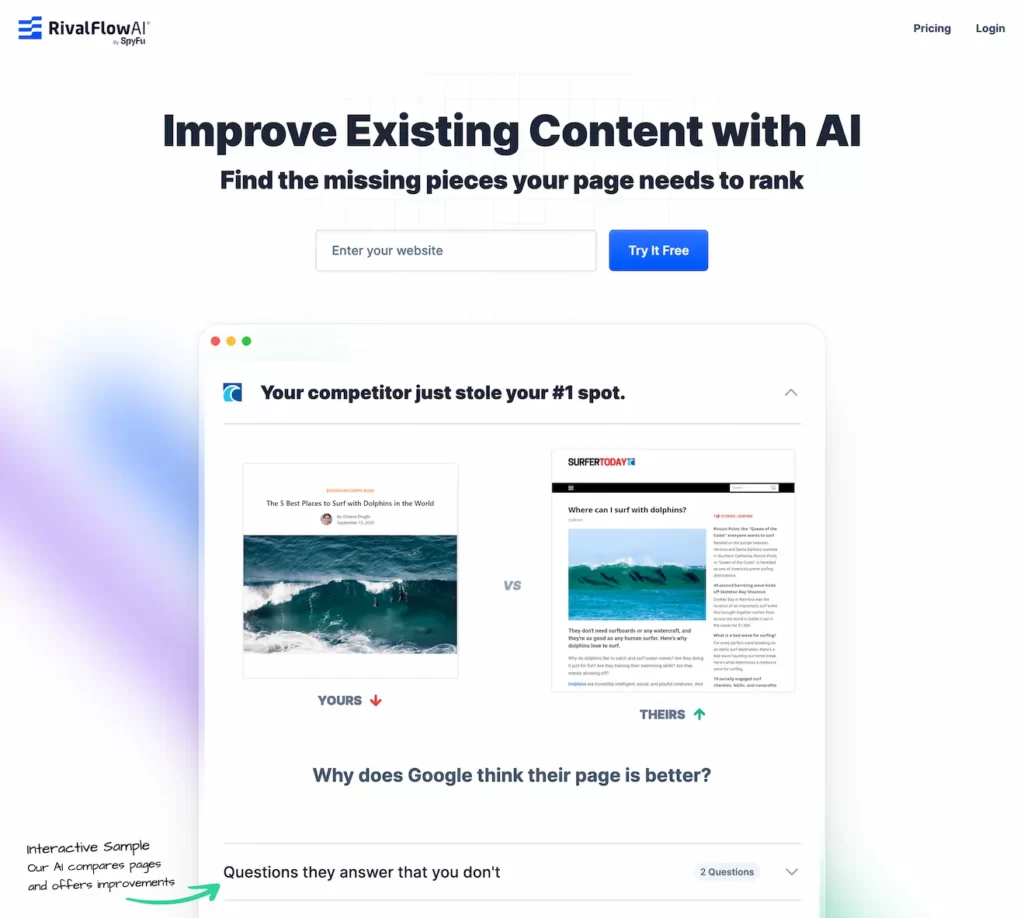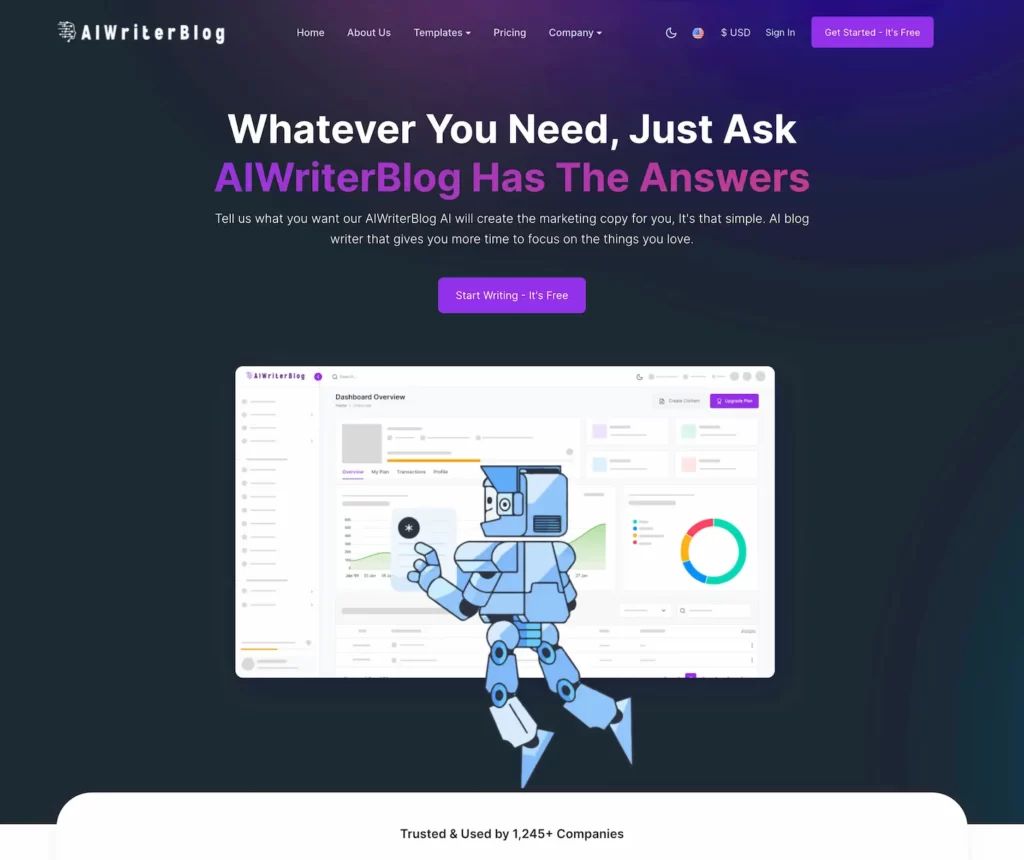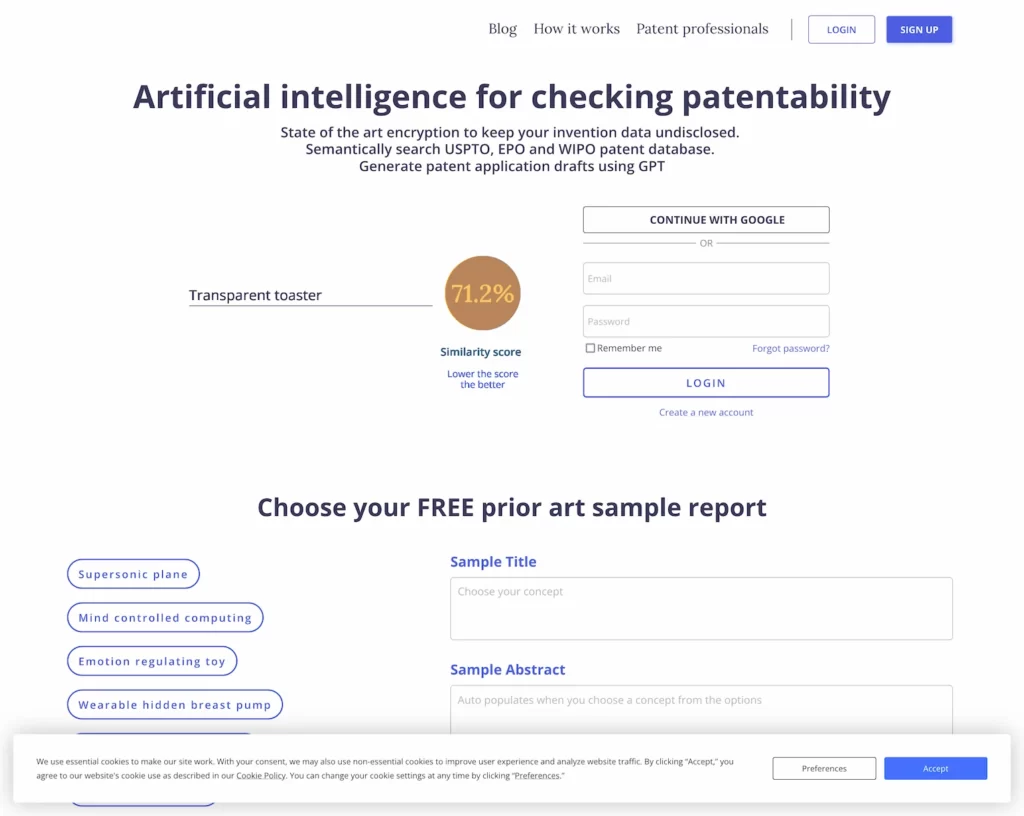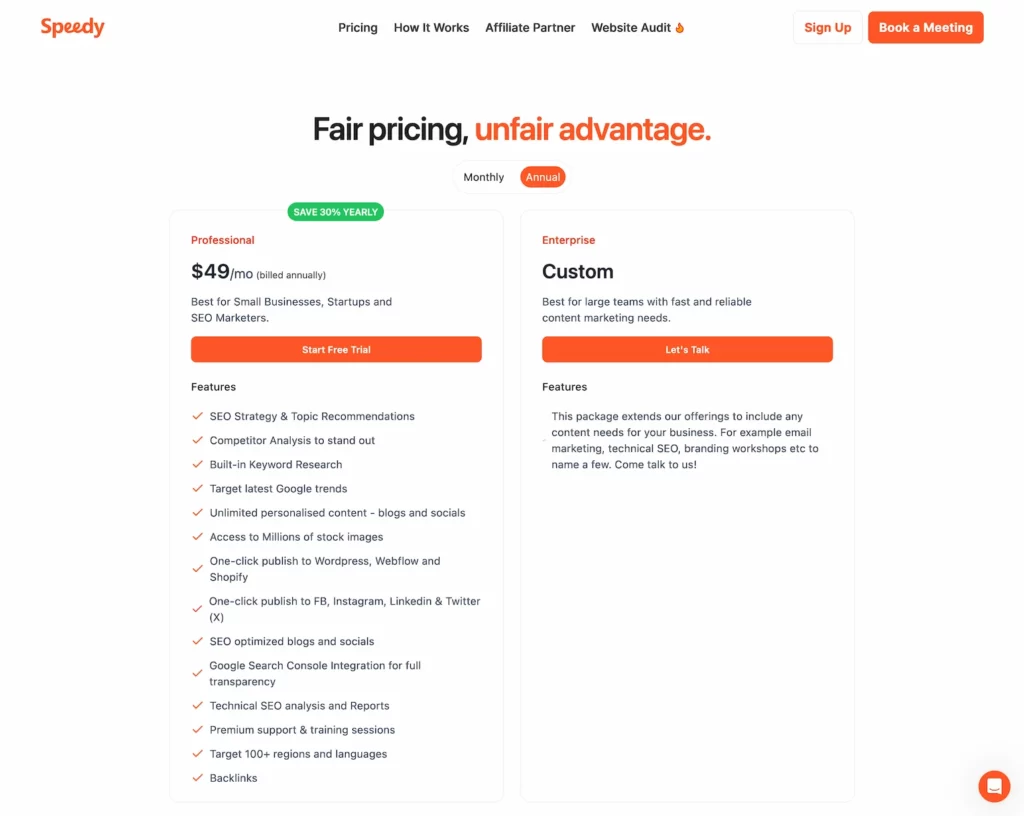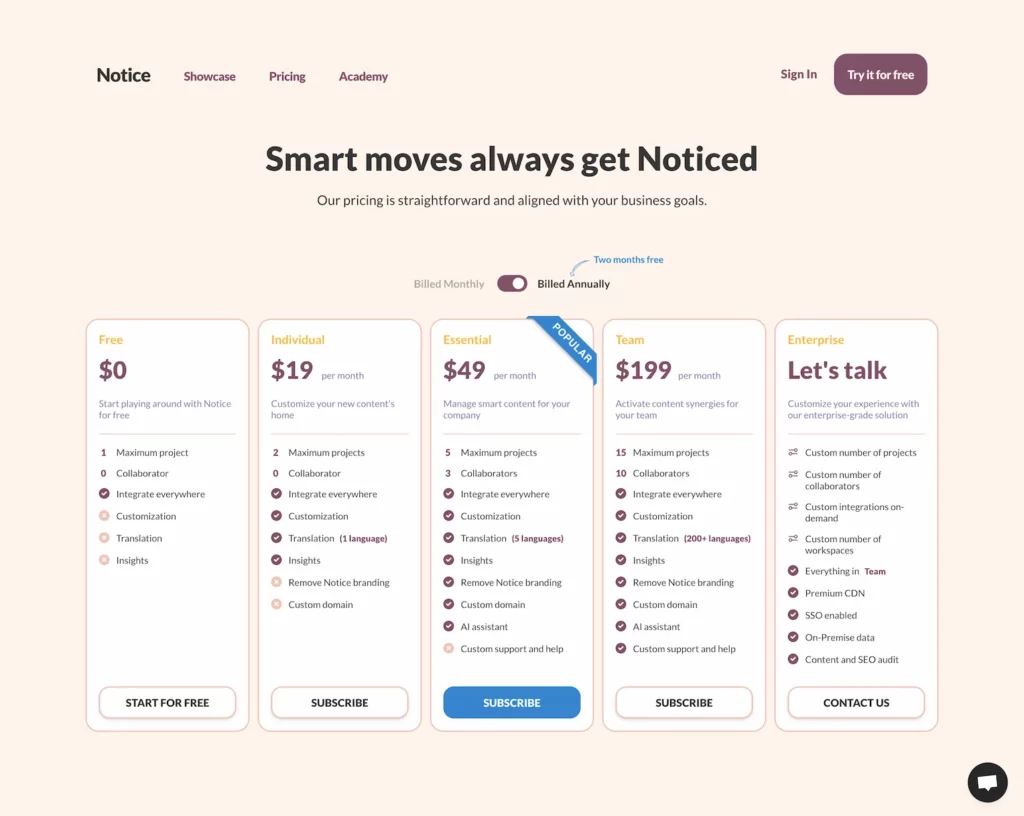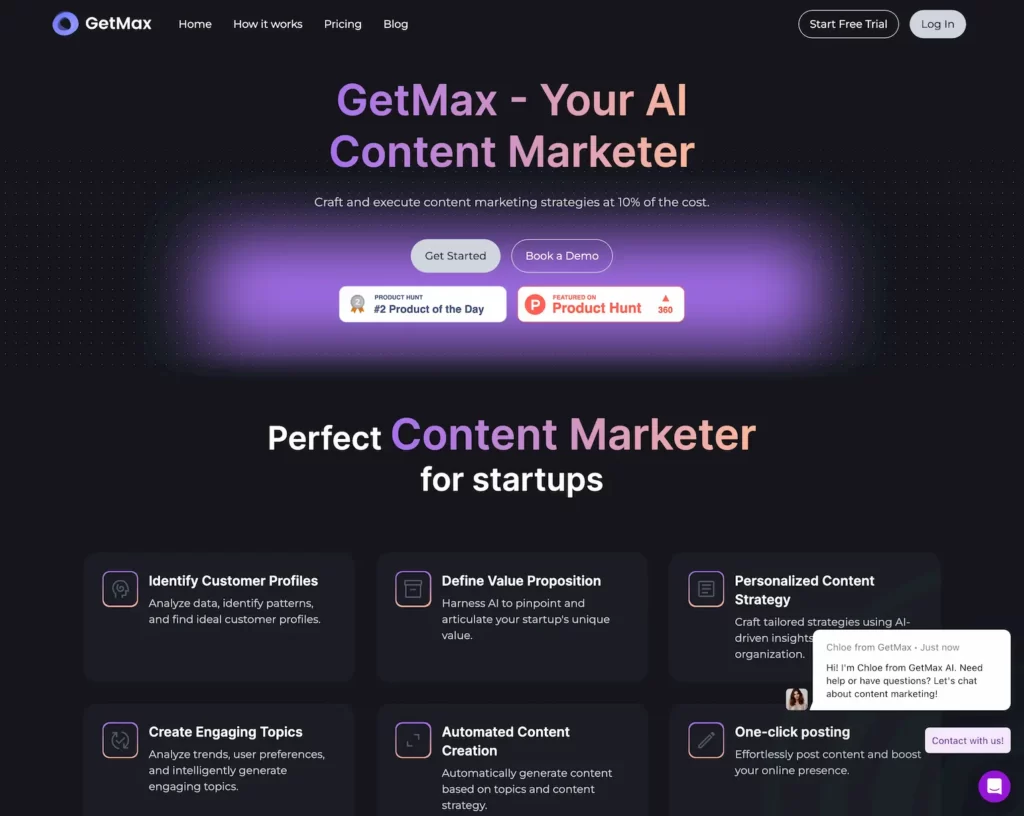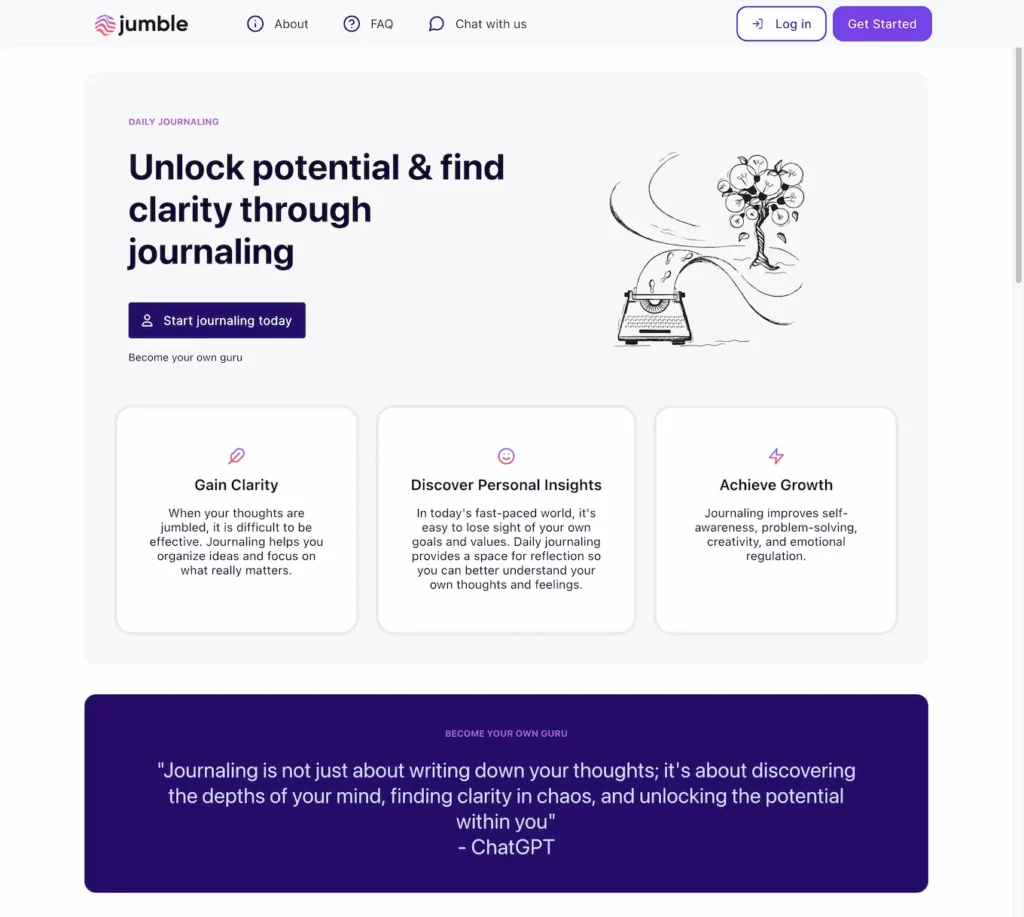🔗 Official Website
Trends
Description
Text Blaze: Boost Your Typing Efficiency with Text Expander
Text Blaze is a powerful Chrome Extension designed to supercharge your typing efficiency by seamlessly inserting snippets, templates, and macros into Google Chrome. With a user base of over 200,000 and an impressive 5-star rating, this free text expander is a game-changer for anyone seeking to optimize their workflow and save time.
Key Features:
- Inserts snippets, templates, and macros
- Over 200,000 users and a 5-star rating
- Uses keyboard shortcuts for effortless insertion
- Available as a Windows app and a Chrome extension
Enhance Your Workflow:
The Text Blaze Dashboard serves as a robust text replacement and expansion engine, optimizing your workflow and enabling you to work more efficiently. Whether you're working on a Windows platform or using Google Chrome, Text Blaze ensures compatibility to suit your needs.
Getting Started:
To start benefiting from Text Blaze, simply visit their official website or find their extension on the Chrome Web Store. If you're looking for installation and usage guidance, their YouTube channel offers quick tutorials to help you get up and running.
Mission and Purpose:
Text Blaze's mission is to democratize productivity. By allowing users to save programmable text snippets and insert them effortlessly using keyboard shortcuts, the tool streamlines tasks, minimizes errors, and ultimately enhances productivity.
Conclusion:
In conclusion, Text Blaze is an innovative solution that can significantly elevate your typing efficiency. Whether you're tired of repetitive tasks or simply looking to work more productively, Text Blaze's intuitive features and user-friendly approach make it a must-have tool in your arsenal.

Features and Benefits
- Inserts snippets, templates, and macros
- Over 200,000 users and a 5-star rating
- Uses keyboard shortcuts for effortless insertion
- Available as a Windows app and a Chrome extension
Open Source
Tags
Compare with other popular AI Tools
Compare with QuillBot-AI Writing
Compare with Gamma-AI PPT
Compare with GPTZero-Advanced AI Detector
Compare with Eightify-YouTube Video AI Summaries
Compare with ChatPDF
Compare with simplified
Compare with Smodin-All in one AI Writing Assistant
Compare with ZeroGPT
Compare with Writesonic