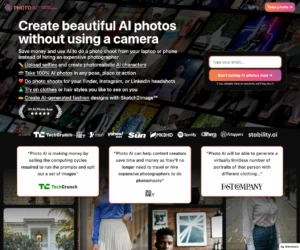Photo AI- Create beautiful AI photos without using a camera
vsPhotopea-Online free AI Photo Edit, alternative of Photoshop
Listing Type |
AITools |
AITools |
Price |
$5.00 | |
Reviews | ||
Category |
AI Image |
AI Image |
Choose Ad Type | ||
AI Tool or Product Features |
Sketch2Image™: Photo AI offers a Sketch2Image™ feature, which enables you to convert sketches into realistic images using artificial intelligence.
Professional Headshots: You can shoot professional headshots with Photo AI, making it a useful tool for creating professional profile pictures for platforms like LinkedIn.
Virtual Suits Try-On: Photo AI allows you to try on virtual suits, making it a helpful tool for virtual wardrobe experiments.
Instagram: You can upload images to Photo AI, and within 40 seconds, it can generate enhanced images suitable for sharing on Instagram or other social media platforms. |
Extensive File Support: Unlike many online editors, Photopea stands out with its impressive range of supported file formats. This flexibility means professionals and hobbyists alike can seamlessly transition between different tools without the hassle of converting file types.
No Installation Hassles: One of the primary benefits of Photopea is its browser-based functionality. Whether you're on a desktop, laptop, or even some mobile devices, accessing your projects is as simple as opening a browser tab.
Inclusive Toolset: From the basics of image cropping and adjustment to advanced functionalities like masks and layer editing, Photopea ensures users don't feel the pinch of missing out on premium tools.
PSD Compatibility: Adobe Photoshop's dominance in the editing realm means that the PSD format is widespread. Photopea's ability to handle PSD files with ease provides a lifeline for those who don't have access to Adobe's suite. |
Paid Plan |
Subscription |
Subscription |
Free Plan |
Yes |
Freemium (Free and Paid) |
Open Source or API |
Other |
Other |
AI Product Website URL |
https://photoai.com/ |
https://www.photopea.com/ |