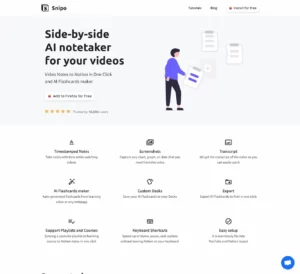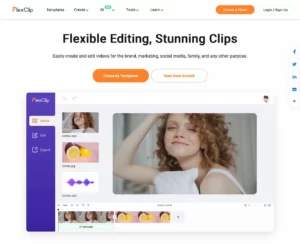Snipo – Take Video Notes to Notion for Free Download
vsFlexClip-AI video editor and maker
Listing Type |
AITools |
AITools |
Price |
$9.99 | |
Reviews | ||
Category |
AI Video and Shorts |
AI Video and Shorts |
Choose Ad Type | ||
AI Tool or Product Features |
Sign Up: To get started with Snipo, visit their website atsnipo.ioand sign up for an account.
Install the Extension: After signing up, install the Snipo extension for your web browser. This extension enables you to seamlessly integrate Snipo with popular video platforms like YouTube, Udemy, and LinkedIn Learning.
Choose Your Video: Once you have the extension installed, select the video you want to take notes on. Snipo supports various video platforms, including YouTube, Udemy, and LinkedIn Learning.
Split Screen: Snipo allows you to split your screen between the video and your Notion workspace. This makes it easy to take notes while watching the video in real-time. |
Free Online Video Editor: FlexClip is accessible for free and provides a user-friendly online video editing platform.
Templates: Users can start their video projects quickly by utilizing pre-made video templates.
Versatile Video Editing: FlexClip offers a variety of tools and effects for video editing, catering to both beginners and more experienced users. |
Paid Plan |
Subscription | |
Free Plan |
Yes |
Freemium (Free and Paid) |
Open Source or API |
Other |
Other |
AI Product Website URL |
https://snipo.io/ |
https://www.flexclip.com/ |