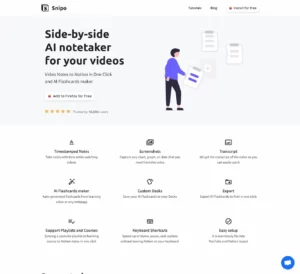Snipo – Take Video Notes to Notion for Free Download
vsOpus.pro
Listing Type |
AITools |
AITools |
Price |
$9.00 | |
Reviews | ||
Category |
AI Video and Shorts |
AI Video and Shorts |
Choose Ad Type | ||
AI Tool or Product Features |
Sign Up: To get started with Snipo, visit their website atsnipo.ioand sign up for an account.
Install the Extension: After signing up, install the Snipo extension for your web browser. This extension enables you to seamlessly integrate Snipo with popular video platforms like YouTube, Udemy, and LinkedIn Learning.
Choose Your Video: Once you have the extension installed, select the video you want to take notes on. Snipo supports various video platforms, including YouTube, Udemy, and LinkedIn Learning.
Split Screen: Snipo allows you to split your screen between the video and your Notion workspace. This makes it easy to take notes while watching the video in real-time. |
AI Video Clipping: Opus Pro utilizes advanced AI technology to analyze and select the most engaging parts of long videos, transforming them into shorter, more shareable clips.
Supercharge Growth: Content creators can use Opus Pro to supercharge their growth on social media platforms by creating attention-grabbing video content.
Pro Plan: Opus Pro offers a Pro Plan that includes more features, making it a cost-effective choice for those seeking enhanced video repurposing capabilities. |
Paid Plan |
Subscription, Custom or Enterprise Mode | |
Free Plan |
Yes |
Freemium (Free and Paid) |
Open Source or API |
Other |
Other |
AI Product Website URL |
https://snipo.io/ |
https://www.opus.pro/ |