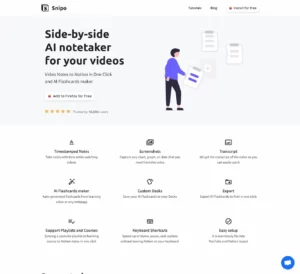Snipo – Take Video Notes to Notion for Free Download
vssimplified
Listing Type |
AITools |
AITools |
Price |
$9.00 | |
Reviews | ||
Category |
AI Video and Shorts |
AI Design AI Video and Shorts AI Writing |
Choose Ad Type | ||
AI Tool or Product Features |
Sign Up: To get started with Snipo, visit their website atsnipo.ioand sign up for an account.
Install the Extension: After signing up, install the Snipo extension for your web browser. This extension enables you to seamlessly integrate Snipo with popular video platforms like YouTube, Udemy, and LinkedIn Learning.
Choose Your Video: Once you have the extension installed, select the video you want to take notes on. Snipo supports various video platforms, including YouTube, Udemy, and LinkedIn Learning.
Split Screen: Snipo allows you to split your screen between the video and your Notion workspace. This makes it easy to take notes while watching the video in real-time. |
Content Creation: Simplified provides access to millions of free images, videos, and audio clips, making it a valuable resource for content creation. This feature streamlines the process of finding multimedia assets for marketing projects.
AI-Powered Tools: The app offers AI-driven tools such as an AI Writer, which serves as a free copywriting assistant, and a Video Editor. These AI-powered features can enhance content creation efficiency and quality.
Graphic Design Tool: Simplified includes a free Graphic Design Tool that is accessible to everyone. This tool allows users to create visually appealing graphics, further supporting marketing efforts. |
Paid Plan |
Subscription | |
Free Plan |
Yes |
Freemium (Free and Paid) |
Open Source or API |
Other |
Other |
AI Product Website URL |
https://snipo.io/ |
https://simplified.com/ |