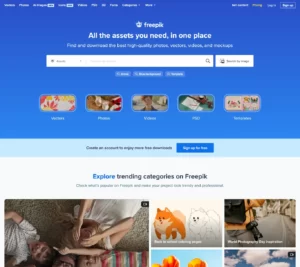Photopea-Online free AI Photo Edit, alternative of Photoshop
vsFreepik-Free Text to Image
Listing Type |
AITools |
AITools |
Price |
$5.00 |
$9.20 |
Reviews | ||
Category |
AI Image |
AI Image |
Choose Ad Type | ||
AI Tool or Product Features |
Extensive File Support: Unlike many online editors, Photopea stands out with its impressive range of supported file formats. This flexibility means professionals and hobbyists alike can seamlessly transition between different tools without the hassle of converting file types.
No Installation Hassles: One of the primary benefits of Photopea is its browser-based functionality. Whether you're on a desktop, laptop, or even some mobile devices, accessing your projects is as simple as opening a browser tab.
Inclusive Toolset: From the basics of image cropping and adjustment to advanced functionalities like masks and layer editing, Photopea ensures users don't feel the pinch of missing out on premium tools.
PSD Compatibility: Adobe Photoshop's dominance in the editing realm means that the PSD format is widespread. Photopea's ability to handle PSD files with ease provides a lifeline for those who don't have access to Adobe's suite. |
Text to Image Conversion: Freepik's AI image generator can convert text into visually appealing images. This feature is useful for creating custom graphics, illustrations, or visual content for various purposes.
Creativity: The tool provides a wide range of creative possibilities, including generating 3D visuals, textures, futuristic landscapes, photorealistic images, and even impossible cartoons.
Free Resources: Freepik offers both free and premium AI-generated visuals, making it accessible to a broad audience. Users can access high-quality images, vectors, and illustrations for their projects. |
Paid Plan |
Subscription |
Subscription |
Free Plan |
Freemium (Free and Paid) |
Freemium (Free and Paid) |
Open Source or API |
Other |
Other |
AI Product Website URL |
https://www.photopea.com/ |
https://www.freepik.com |